Guidance Department
-
Meet the Guidance Department
Counselors9th Grade
Alexandra Havekotte ext. 2062 havekottea@pcsb.org 10th - 12th, A - G
Krysta Nymark ext. 2061 nymarkk@pcsb.org 10th - 12th, H - O
Twila Jackson ext. 2060 jacksontw@pcsb.org 10th - 12th, P - Z
Electra Polizzi ext. 2063 polizzie@pcsb.org Clerks12th
Cathy Nolan ext. 2039 nolanca@pcsb.org 9th - 11th, A - K
Tammy Bowling ext. 2037 bowlingt@pcsb.org 9th - 11th, L - Z
Lisa Bergen ext. 2038 bergenl@pcsb.org Sr. Data Technician
Cristy Valdes ext. 2007 valdesc@pcsb.org College and Career CenterCCC Manager
Julia Long
ext. 2329
What is the College and Career Center?
The College and Career Center is a hub of information and support for students and families. Working in collaboration with the school counselors, the College and Career Center team provides individualized and targeted assistance to navigate the college-going process.
What does the College and Career Center support?
The College and Career Center supports students and families to access resources, explore opportunities and work collaboratively on:
- Career pathway and major exploration
- College exploration and match
- Application development and submission
- SAT/ACT preparation resources
- College Fair and admission events
- Financial and scholarship planning
- Essay preparation and review
CCC Virtual Bulletin Board
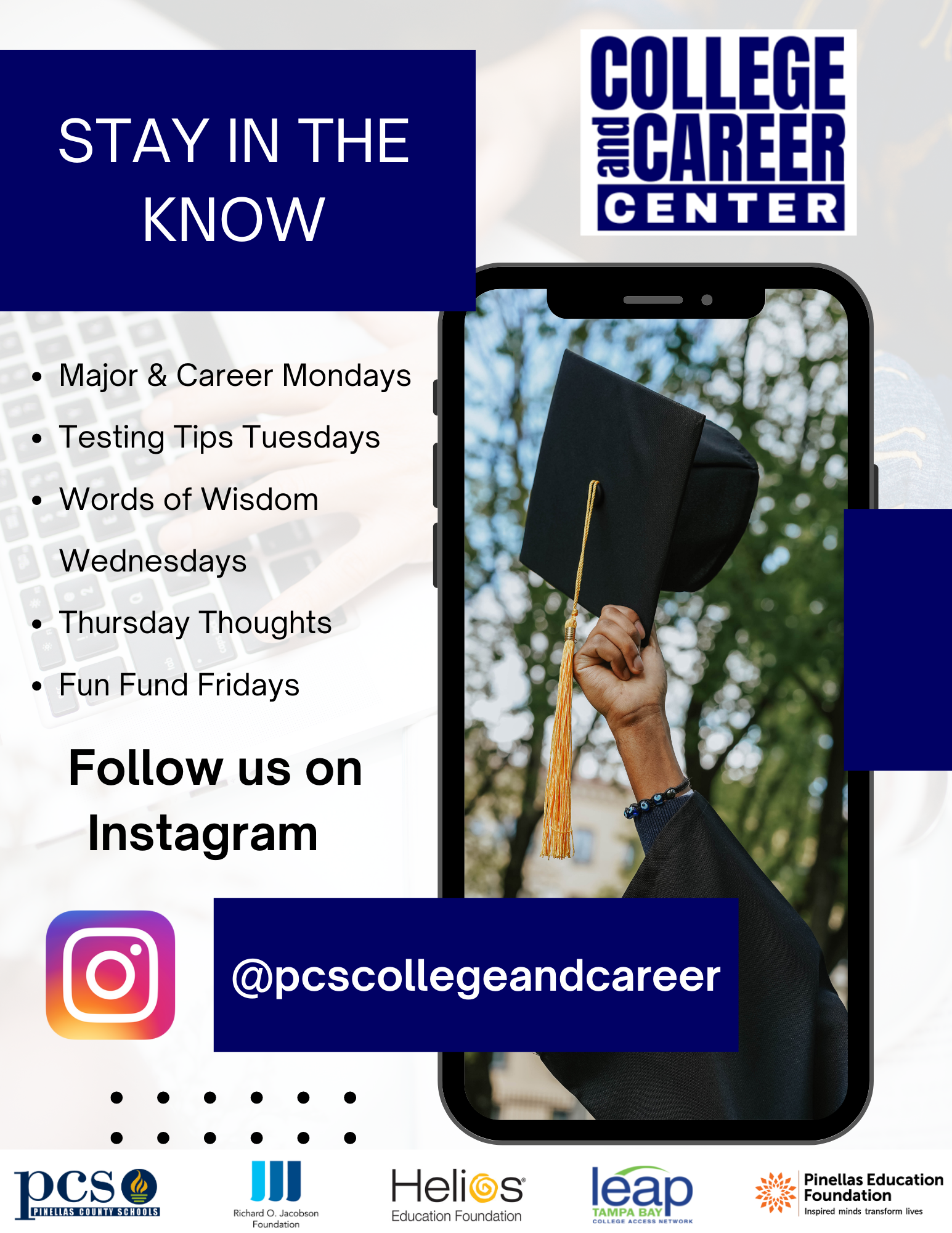
Mission Statement
The mission of the Guidance Department is to empower all students to achieve their full potential, make positive choices and to be well prepared for their post secondary life.
In addition to Guidance Counselor services, students have access to materials available in the Guidance Resource Area and are encouraged to make use of the availability of materials found there.
Warriors, did you know you have a district student email address?
Your student email address is your username plus @pcsb.org.
For example, if your username is "r2.d2" then your email would be r2.d2@pcsb.org.
Login to Clever >> Open Office 365 >> Open Outlook
Using your Pinellas County Schools email account
Family Canvas Login
How can I access Canvas to see what my child is working on?
Parents/Guardians can be given observer rights in Canvas so they can support their child in their class(es). If your child is in elementary school, you will need to reach out to their teacher for help in setting this up. If your child is in middle or high school, you can work with them to create the observer account and link it to their own student account in Canvas. Instructions are given in our "Supporting Your Child in Canvas 101" course. Visit the Parent/Family Canvas Login.
My PCS Online Access for Parent or Guardian How To Create an Account
My PCS Online Acceso para los padres Cómo Crear una Cuenta
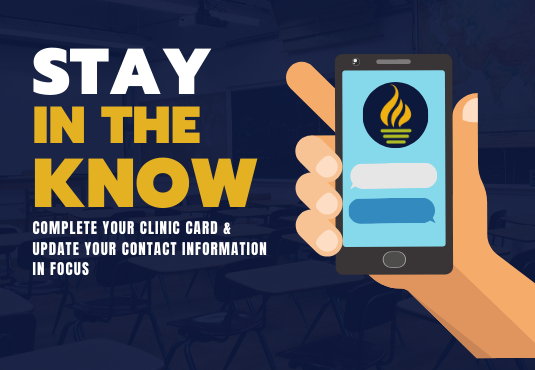
Say Something Anonymous Reporting System
Adopt a Classroom or Department
This program provides a suggested $10.00 or more donations for school use by the faculty or staff member of your choice. Make your check payable to Osceola Fundamental High School. In the memo line, list your student’s name AND faculty or staff member with the class or special program name. A receipt will be provided by our school bookkeeper. You may adopt as many classes or special programs as you desire.
You will receive a thank you letter from the class and faculty or staff member listing what your donation provided.
The Guidance Department will utilize donations for the purchase of gifts and gift cards for students during various events such as Seminars, College Application Week, Counselor Cafe, and College Decision Day. Please help us to recognize student achievement and personal growth.
Adopt a Classroom or Department Form
Frequently Asked Questions:
How does a student meet with his/her school counselor?OFHS counselors have an open door policy for students -- however, sometimes we are in meetings, parent conferences, conducting seminars, testing, etc. If a student comes to visit us and we are unavailable at that moment, the student should fill out the Request to See Your Counselor slip to make an appointment. These slips are available in the Guidance Lobby and Student Services. Students can drop the request into the mailbox that is attached to their counselor’s door. The counselor will call each student down to the office for a meeting as quickly as possible.
How do I arrange a parent/teacher conference?
Many times questions can be answered and concerns can be resolved as easily as emailing the teacher or by requesting a phone conference with the teacher. Using your FOCUS ID and password, parents can see current grades, assignment grades, attendance and click a box to quickly email your student's teacher. After an email correspondence or phone call has been made, if there are further concerns or questions, please contact your student's assigned clerk to set up a conference time. Depending on the concern, the clerk will set up a time for a conference which will include the teacher, school counselor and/or administrator.


