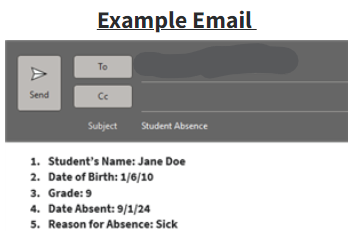-
Reporting Student Absence Process
-
Report Student Absence
Follow the steps in order to report your child's absence.
STEP 1
Copy (ctrl C) the following information # 1-5
- Student’s Name:
- Date of Birth:
- Grade:
- Date Absent:
- Reason for Absence:
STEP 2
Click the link below to open an email to the Hollins Attendance Dept according to the student's last name.
If your student is in a program AEA, Cambridge or Culinary ALL Last names please email sierrael@pcsb.org
Last names A – P email altr@pcsb.org (Blue House)
Last names Q – Z email wilsonbe@pcsb.org (White House)
STEP 3Paste (ctrl V) into the body of the email, NOT in the subject line.STEP 4Fill out as much information as you can # 1-5 and attach any additional information.STEP 5Click the send button in the upper left-hand corner of the email.
-
Reportar Ausencia del Estudiante
Siga los pasos para reportar la ausencia de su hijo
Paso 1
Copie (ctrl C) la siguiente información # 1-5
- El nombre del estudiante:
- Fecha de nacimiento:
- Calificación:
- Fecha Ausente:
- Motivo de Ausencia:
Paso 2
Haga clic en el enlace a continuación para abrir un correo electrónico al Departamento de Asistencia de Hollins.
Si tu estudiante está en los siguientes programas: AEA, Cambridge o Culinary, Todos los apellidos envíe un email a sierrael@pcsb.org
Apellidos empezando con A – P email altr@pcsb.org (Blue House)
Apellidos empezando con Q – Z email wilsonbe@pcsb.org (White House)
Paso 3
Pegue (ctrl V) en el cuerpo del correo electrónico, NO en el asunto linea.
Paso 4
Complete toda la información que pueda # 1-5 y adjunte cualquier información adicional.
Paso 5
Haga clic en el botón enviar en la esquina superior izquierda del correo electrónico.