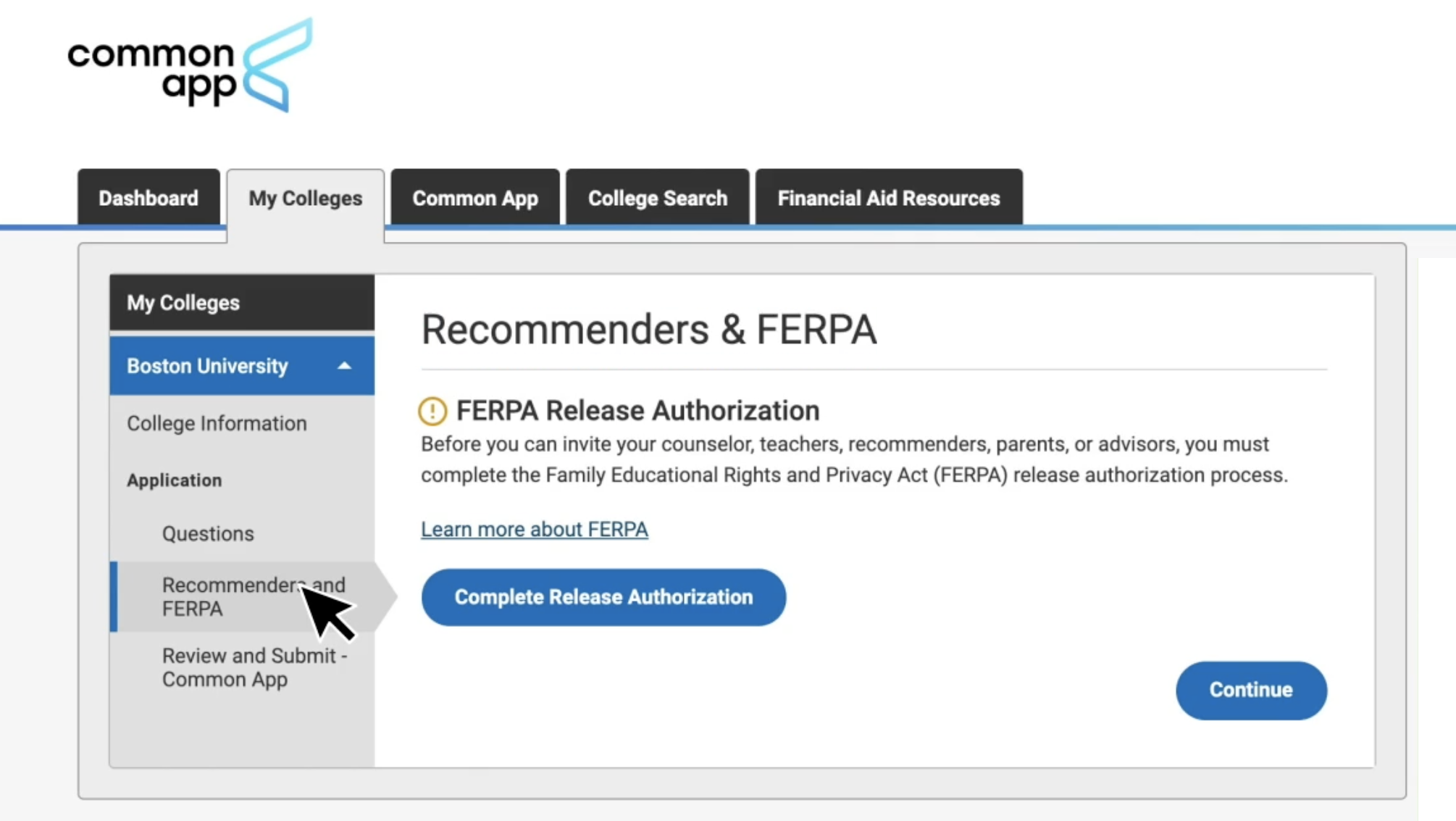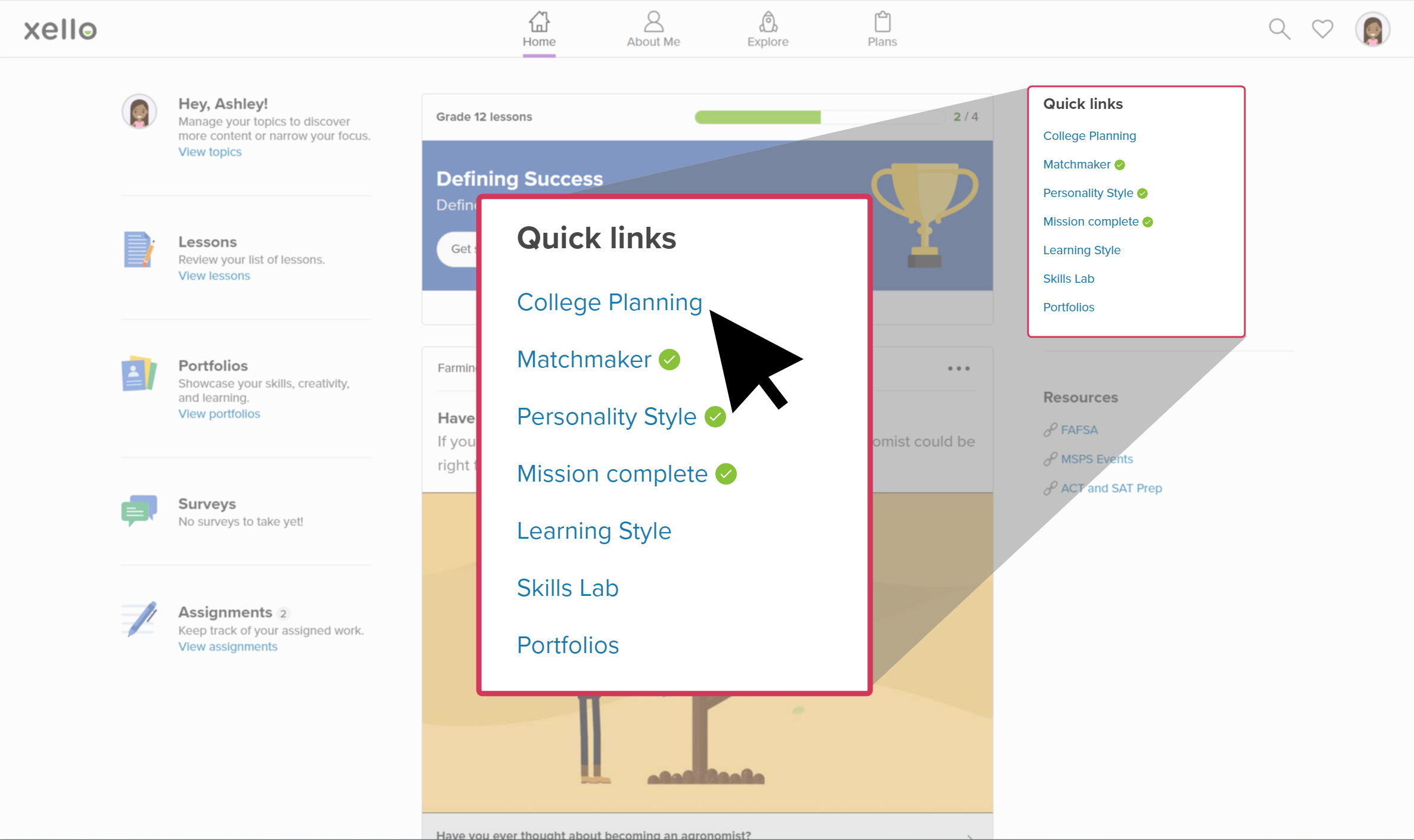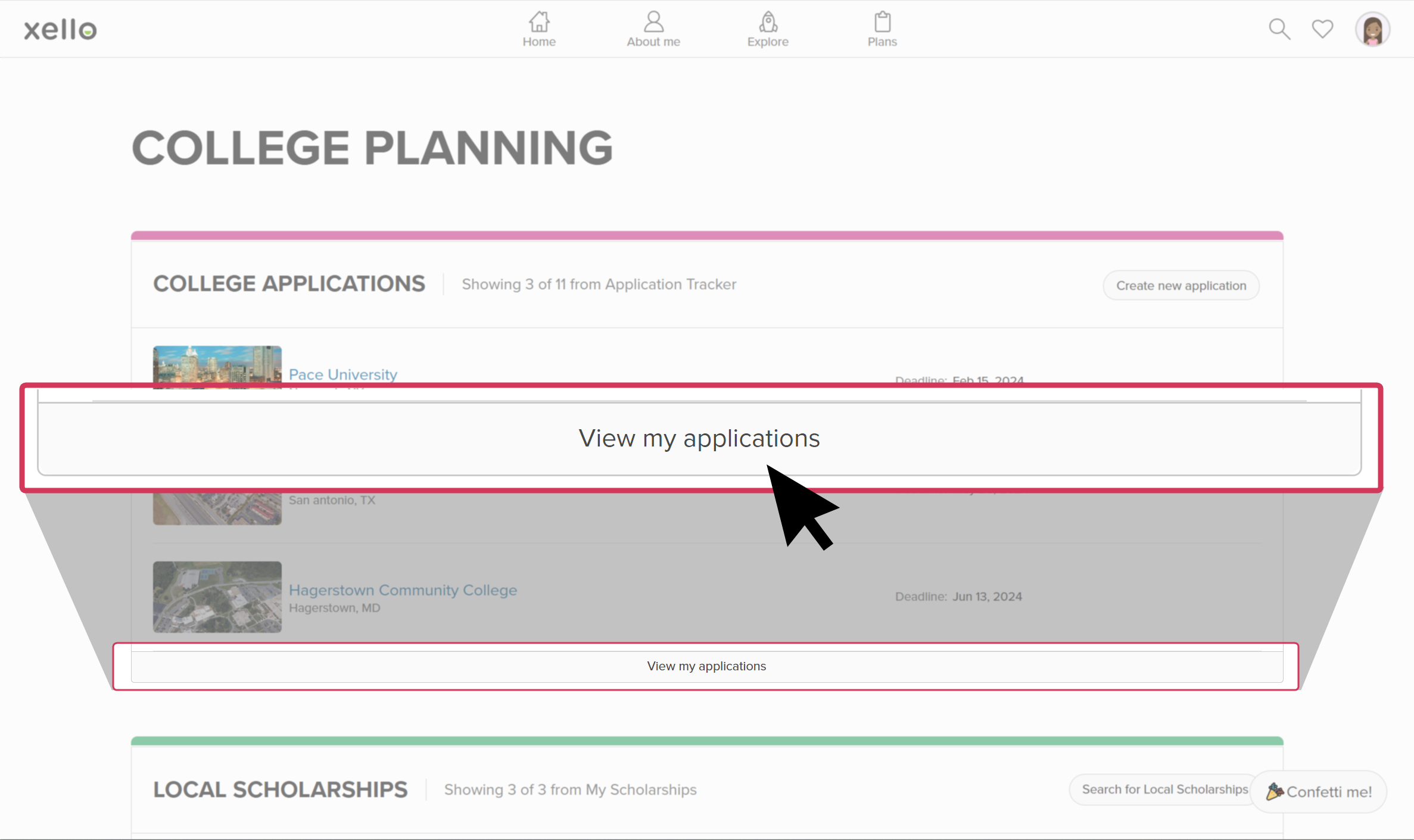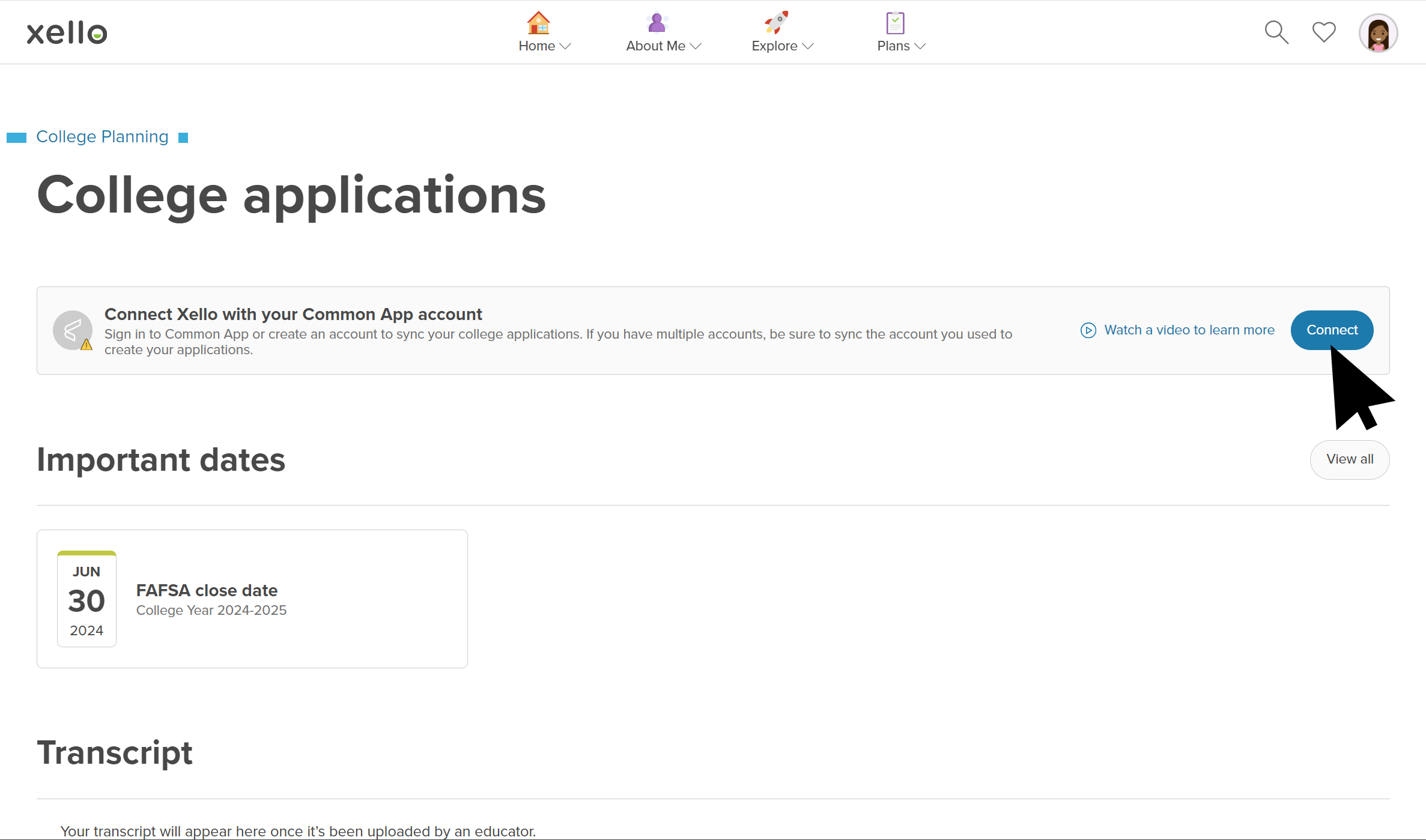-
College Admissions
4-year College Application Deadlines & DecisionsEach four-year college/university has different application deadlines for early action/decision application, regular application, test requirements, financial aid, and scholarship decisions.
Students that submit a complete application to a college or university by a specific deadline will receive a decision by the date determined by that individual college. It is very important to check the website of your prospective college/university for all of their required admission deadlines and ensure you have submitted ALL the required material by the dates noted.
Early Action allows the student to submit their application at an earlier date and receive a decision earlier than the Regular Decision round of acceptance. Early Action may offer a higher opportunity for acceptance and applying by the Early Action deadline may be required for merit scholarship consideration at some colleges.
Early Decision is a binding agreement where you apply to only one Early Decision college and are committing to attend if accepted. It's a way to get a decision earlier, typically in December, and often results in higher acceptance rates compared to the regular decision pool. Students should be certain they are ready and financially able to attend any college they submit and Early Decision application to.
Regular Decision allows a student who missed the Early Action application deadline to submit an application for consideration. Decisions are released much later, typically in Feb-Mar.
Rolling Decision means the college will review and release decisions in an on-going timeline as they receive a completed application, typically 2-4 weeks from submission.
Decisions received may be Accept (or Admit), Defer, or Deny. Most Deny decisions are final. Appeals are usually only considered if important information was not provided in the original application-see the college's admissions website for specific criteria and procedures.
It is important to note that a Defer decision is NOT a NO! With the volume of applications most colleges are now receiving, a Defer decision is their way of saying they like the initial application, but need more time or would like to see more information. It's important that the student understand and submit any additional information requests made by the college by the deferral deadline. For example, the student may be asked to submit additional test scores, or complete a Deferral form.
Students must accept the admission of the college they plan to attend by May 1st. Failure to respond will result in the admissions decision being canceled. -
Applying to College FAQs
When do I start?
Preparation for applying to college should begin with academics, involvement with activities, and college placement tests throughout high school. For more information about preparing for college, please see Student Checklists under the Preparing for College section.
The college application process should be started during the summer before your Senior year. Most applications will be submitted in the Fall of their Senior year.
How do I get started?
Learn what will be needed for college applications, gather materials, determine how you will apply to, and deadlines for each college. The Common App is a tool that will allow you to apply to most universities in one place, create your Common App account Aug. 1 of Senior year. Create a checklist and/or spreadsheet of what you'll need and due dates for each college.
How many colleges should I apply to?
It is recommended that students applying to 4-year colleges/universities apply to at least 3 reach schools, 3-4 match schools, and at least one safety school. Read Big Futures's 3 Steps to Creating a College List to learn more about reach, match, and safety schools and how to build your list.
Be careful about calling a school your "dream college". It's important to stay open-minded and apply to multiple colleges that you would feel comfortable attending.
Should I send Letters of Recommendation (LOR's) or additional materials?
ONLY send LOR's or additional material if a college indicates they are required or optional. It's important to show colleges that you read and follow instructions!
What if I make a mistake on an application?
College admissions officers will not be put off by a minor error or typo, however if you find a major error or omission, reach out to the admissions office as soon as you notice it.
-
College Application Tips
Academics: Students should challenge themselves with academic rigor throughout high school, and take the highest level of classes you can be successful in each year. If you are interested in being accepted to a highly competitive 4-year university, you will want to take more than the minimum required math, science, social science, and english courses. Advanced math courses are highly encouraged and may be a requirment for acceptance into STEM majors.
Activities matter! Being involved in areas besides academics throughout high school is important for college applications, but also builds character, perseverance, discipline, and allows you to explore interests that could help you discover a future career path.
Build Your List: Create a balanced list of colleges before your Senior year. Research the schools: Do they have your intended major? What are the estimated costs of attendance? What is the average accepted student profile? Tour the campus if possible.
Email Management: Check your personal AND school email often! You may miss important deadlines or opportunities if you don't! Some students create an email just for college applications and if you have an unprofessional email, this is a must. It can be a good idea to create an email folder that you sort college emails into to help you find them more readily.
Get Organized: Xello can help you research colleges, build your list, and track application deadlines. It is the student's responsibility to know the deadlines and to ensure all parts of each application have been submitted by the dates set by the colleges they are applying to. This includes test scores, as well as counselor and teacher letter of recommendations, if required. ALWAYS CHECK THE COLLEGE WEBSITE FOR DEADLINES AND APPLICATION REQUIREMENTS INFORMATION! Many students keep a spreadsheet of college applications deadlines and requirements sorted by earliest deadlines (suggested spreadsheet guide).
Apply Early: College applications open Aug. 1 for graduating seniors. Competitive colleges typically have Early Action deadlines as early as mid Oct. Early Action is your best chance for acceptance and Merit scholarship consideration for most universities. Be careful about Early DECISION. Early Decision is a binding contract, if you are accepted, you have already agreed you will attend. Early ACTION is not-binding, you can be accepted to multiple schools Early Action and decide as late as May 1 where you will attend.
Stand out with a Strong Essay! Most competitive colleges will require an application essay or personal statement, as well as supplemental short essays. The essay should reflect your personal goals and be unique to you.
-
College Application Timeline
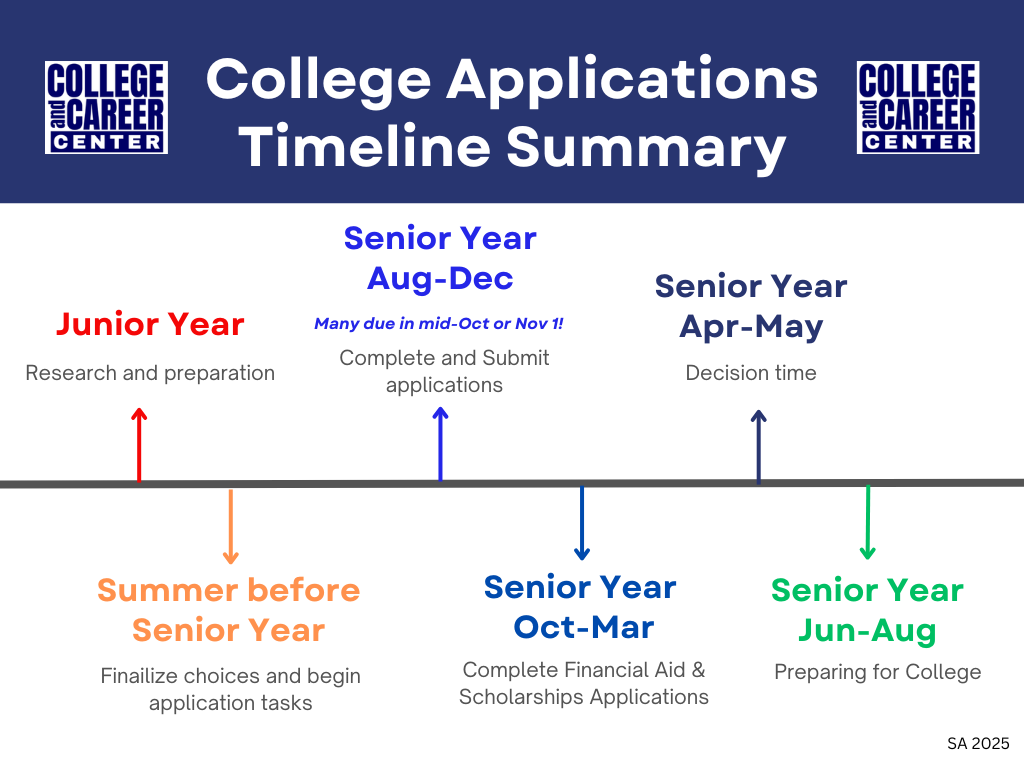
-
College Application Process
Timeline Overview
- Junior Year (August - June): Research and preparation
- Summer Before Senior Year (June - August): Finalizing choices and beginning applications
- Senior Year (August - December): Completing and submitting applications
- Senior Year (October - March): Financial aid and scholarship applications
- Senior Year (April - May): Decision time
- Senior Year (June - August): Preparing for college
Junior Year (Jan - Jun): Research and Preparation- Begin researching colleges and universities that interest you.
- Attend college fairs and information sessions.
- Meet with your school counselor to discuss your academic and college plans, ensure your high school schedule meets college academic standards.
- Make a testing plan for SAT, ACT and/or CLT tests to reach your best score potential: schedule prep for and take tests.
Junior Year (Apr – Jun): Preparation
- Start building a list of potential colleges to apply to.
- Meet with your College and Career Center Coordinator to outline your application plan.
- Make a plan to retake SAT, ACT, or CLT tests prior to college application deadlines, if necessary.
Summer Before Senior Year (Jun - Aug): Finalizing Choices and Beginning Applications
- Visit colleges on your list to get a feel for the campus and culture.
- Narrow down your list of colleges to a manageable number.
- Begin working on college application essays and personal statements.
- Plan to submit service or work hours for Florida Bright Futures Scholarships-plan to achieve your hours over the summer months, if not already submitted.
- Draft your college application essay.
Senior Year (Aug - Dec): Completing and Submitting Applications
- Finalize your college application essays and have them reviewed by advisors or instructors.
- Register for and take any additional standardized tests if needed, prior to college deadlines.
- Complete and submit college applications, paying attention to deadlines for early decision, early action, and regular decision.
- Submit letters of recommendation (only if required).
- Submit all required materials, including test scores and transcripts. Consult each college’s admissions instructions for submission method.
Senior Year (Oct - Mar): Financial Aid and Scholarship Applications
- Complete and submit the Free Application for Federal Student Aid (FAFSA).
- Submit the Florida Financial Aid Application.
- Submit the Pinellas Education Foundation Scholarship Application (due Jan. 31).
- Apply for additional scholarships and grants, including each college.
- Submit any additional financial aid documents required by your chosen colleges.
- Submit housing applications or deposits to colleges (see each college’s process).
Senior Year (Apr - May): Decision Time
- Review acceptance letters and compare financial aid packages.
- Visit campuses of colleges where you have been accepted, if possible.
- Make your final decision and submit your enrollment deposit by the deadline.
Senior Year (Jun - Aug): Preparing for College
- Attend orientation sessions and register for classes.
- Arrange housing and meal plans.
- Purchase textbooks and other necessary supplies.
- Prepare for the transition to college life and move-in day.
-
Testing for College Admissions
Standardized Testing for College Admissions:
While some colleges and universities are still test-optional, many are returning to Test Required. Even schools that do not require standardized college admissions tests may use test scores for honors program or merit scholarship consideration.
NOTE: The 12 Florida Public Universities are required by state law to consider an SAT, ACT, or CLT test score in their admission process.
The SAT, ACT, and CLT standardized tests are also used for eligibility for the Florida Bright Futures Scholarship program. (Students do NOT need to take all 3 tests, they can select the test that yields their best test score.)
Testing experts recommend that students should begin taking standardized college admissions tests, soon after they have completed Algebra 2, or at the end of their Algebra 2 course semester. PCS students take a free in-school SAT during the second semester of their Junior year. This should NOT be the only, and for students that have completed Algebra 2, should not be their first SAT attempt. Most colleges, as well Bright Futures, will Superscore all the student test dates to give the student the advantage of their best score attempts (see below).
Students should make a plan for testing:
- Research the Middle-50% test score range from the most recent admissions cycle for the college you are interested in applying to.
- Set a test score goal and take a practice test or actual test to determine your base score.
- Use the score details to look at which areas you should concentrate most on improving.
- Plan your testing dates to allow re-takes before the college application deadlines for the colleges you wish to apply to.
- Make a practice plan and utilize quality materials to practice on a regular schedule, well before your next test date.
- IMPORTANT NOTE ABOUT TAKING THE ACT: The ACT Science section is now optional, however the Science section is currently still REQUIRED for Florida Bright Futures Scholarship eligibility.
Test dates and registration:
SAT test dates and registration 2025-2026
ACT test dates and registration 2025-2026
CLT test dates and registration 2025-2026
What is a Superscore?
Most colleges, as well as the Florida Bright Futures Scholarship program, will combine a student's best attempt for each section of the college admissions test from any date to provide a Superscore. Scores must be from the same test platform. For example, the SAT has two sections: Reading/Writing and Math. If a student takes the SAT on three separate dates and scores best on the first attempt in Reading/Writing, but their Math score was best on their third attempt, these two best attempts will be combined for a new Composite called the Superscore.
-
Testing and Application Fee Waivers
Students who are determined eligible for Free or Reduced Priced Lunch (FRPL) are eligible for testing fee waivers, as noted below. These students are also eligible for college admissions fee waivers for most colleges. To determine Free or Reduced Priced Lunch (FRPL) eligibility, the meals application must be completed each school year. Full information is available on the PCS Food and Nutrition webpages.
SAT Waivers: FRPL eligible students are eligible to receive 2 free SAT test waivers during their Junior year and 2 free SAT test waivers during their Senior year. If you believe you are eligible, see Mr. Chorney for the SAT waiver code. Once entered, the student's College Board account will note the remaining waivers available; a new code does not need to be entered for subsquent tests.
ACT Waivers: FRPL eligible students are eligible to receive 4 free ACT test waivers which can be taken during their Junior year or Senior year. If you believe you are eligible, see Mr. Malm for the SAT waiver code. A new code must be entered for each test.
Common App Applications Waivers: FRPL eligible students will indicate their elibility for FRPL or SAT/ACT fee waivers under the Common App tab, Fee Waivers questions.
-
Common App

The Common App allows students to apply to over 1,000 member colleges through an online college application platform. PCS students are able to link their Common App to Xello, and then request forms from their counselor and recommendations from teachers.
What is Common App: www.commonapp.org/apply/first-time-students. This Link provides an overview of Common App and videos with many “How to...?” questions.
- Seniors should create a Common App Account on or after Aug 1. To create a Common App Acccount: apply.commonapp.org/createaccount. Make sure to choose “First year student”.
- Link your Common App to Xello: review these steps to link your Common App and Xello accounts (also outlined in next section below).
- Add colleges you wish to apply to within Common App. If you accounts are linked, your Common App colleges should update in Xello when you log into Xello.
- Request Counselor forms in Xello: Once your Common App and Xello are linked, you will need to select one college showing the Common App logo then look for Counselor Forms and select "Assign Counselor" at right. Your counselor's name should appear. Select them to finish this step.
- If your college accepts Teacher Recommendations, use Xello to make the request. After selecting the college you need a recommendation to be sent to, look for Teacher Recommendations, click the "Request" button and a list of your high school's instructors will load. Choose the teacher you'd like and click "Select", then "Send" to return to college page.
Students will be able to view the status of their applications, including counselor forms and teacher recommendations in Common App. Once the application is submitted, they will even be able to see when it was downloaded by the college!
More Common App and Xello resources, including helpful videos.
-
Xello and the Common App
All PCS Students will use both Common App and Xello to help track their college applications. For colleges that work with Common App, students send requests to educators to send application forms on their behalf. Their counselor will send the counselor forms, and students will use Xello to request any required teacher letters of recommendation (LOR).
They'll continue to complete the rest of their application tasks directly in Common App, including building out their profile, creating the My Colleges list, and submitting the college application.
Once students have synced their accounts, the colleges they save in Common App will show in Xello. Students will also see all the colleges that use Common App by the logo next to the college name. By clicking on one of these schools, they can begin sending a request to an educator.
FERPA Release Authorization
Before students begin working with Common App in Xello, we recommend they first sign in to Common App and complete the following tasks:
Complete the FERPA release authorization:
- Students sign in to Common App.
- They click the Common App tab. From the left menu, they click Profile and then Education to complete the required fields.
- They click the College Search tab, and add at least one college they plan to apply to.
- From the My Colleges tab, they open one of their saved colleges. From the left menu, they click Questions and fill out their Preferred Start Term.
- In the left menu, they click Recommenders and FERPA. They read and complete the FERPA Release Authorization form.
Integrate with Xello
Once they've signed the FERPA Release Authorization, students can connect their Xello account to Common App.
How students integrate their Common App account with Xello:
- They open Plans and click College Planning.
- They click View my applications to see their full list of colleges they’re tracking.
- At the top of the page, in the banner with the Common App logo, the student clicks Connect.
- A pop-up will inform them they may need to redo tasks they’ve previously completed. This could include assigning a counselor or a requesting a teacher evaluation.
- The Common App login page opens.
- The student signs in to Common App (or creates a new account if they haven’t yet).
- Once they’ve successfully logged into Common App, they’re redirected back to the page they left in Xello.
- The banner at the top of the page now states the accounts are connected.
Link your Common App with Xello video walkthrough
-
College Essay
Your College Application Essay, sometimes called a Personal Statement, is an important part of your college application. This essay should reflect your personal goals and be unique to you. Most competitive colleges will require an application essay and may also include additional supplemental short essays. Students should be sure to read and reply to the specific question or prompt for supplemental essays.
The main application essay in Common App is 650 words or less. Common App provides essay prompts that students may use to stimulate ideas, including "topic of your choice".
Here is the full set of Common App essay prompts for 2025–2026.
- Some students have a background, identity, interest, or talent that is so meaningful they believe their application would be incomplete without it. If this sounds like you, then please share your story.
- The lessons we take from obstacles we encounter can be fundamental to later success. Recount a time when you faced a challenge, setback, or failure. How did it affect you, and what did you learn from the experience?
- Reflect on a time when you questioned or challenged a belief or idea. What prompted your thinking? What was the outcome?
- Reflect on something that someone has done for you that has made you happy or thankful in a surprising way. How has this gratitude affected or motivated you?
- Discuss an accomplishment, event, or realization that sparked a period of personal growth and a new understanding of yourself or others.
- Describe a topic, idea, or concept you find so engaging that it makes you lose all track of time. Why does it captivate you? What or who do you turn to when you want to learn more?
- Share an essay on any topic of your choice. It can be one you've already written, one that responds to a different prompt, or one of your own design.
College Essay Resources:
- The College Essay Guy - free and paid resources to assist students with creating an outstanding college essay.
-
Sending Transcripts to Colleges
High School Transcripts For College Applications
Current NEHS students applying to a university/college will need to provide their complete list of courses and grades that count for high school credit, including in progress (senior year) courses.
There are various methods that universities and colleges require this to be sent. Be sure to check each university/college's courses/grades reporting requirement as well as deadline.
STARS (Formerly SSAR/SRAR) - Self-Reported Transcript and Academic Record
The STARS is used by the following Florida Universities:

Some Out of State universities may request a version of the SSAR called the SRAR. A student's SSAR can be connected to the SRAR.
UCF uses SPARK, which will be accessed after application submission through the student's UCF admission portal.
For universities or colleges that need Official Transcripts sent directly from NEHS, please email your counselor.Students that took Dual Enrollment Courses
Some colleges may require Official Transcripts from your Dual Enrollment college be sent directly to them at the time of your application. Be sure to check each college's requirements, and if required, request those transcripts be sent before the application deadline. For SPC, you will need to log into your SPC account, look for Transcripts Request, and follow instructions.
For Scholarships
Please email your counselor to request an Official Transcript for a scholarship, include the scholarship name, contact name, and email address.
-
Reporting Test Scores to Colleges
Test Scores Required
Be sure to check each college's application test score requirements and deadlines. If you fail to report at least one score to a school that requires test scores, your application will be incomplete.
NOTE: Florida's State University System (SUS) schools are required to have a test score as part of the student's application.
Colleges asking for Self-Reported Test Scores:
After submitting your application, you will typically submit your test scores in the school's applicant portal. New test scores available before the application deadline can be added. If you receive a new, higher test score after the application deadline, check the school's admissions pages or call admissions to find out if you can update your scores in the portal. Typically, this will only be allowed if the student's Early Action application was Deferred.
IMPORTANT: If you accept an offer of admission to a college that had you self-report scores, you will need to send your Official Test Scores to the college.
Colleges asking for Official Test Scores:
When a college indicates Official Test Scores are required in their admissions requirements, you will need to send your test scores directly from the testing agency to the college before the deadline indicated. NOTE: it can take over two weeks for scores sent by the testing agency to be linked to your applicant account! Do not wait for the deadline to request test scores to be sent!
- SAT Scores - log into College Board, MySAT, search for Send Test Scores
- ACT Scores - log into ACT.org, MyACT, search for Sending Test Scores
- CLT Scores - watch the linked video to learn how to send CLT scores
Test Optional Colleges
Should you report scores to Test Optional colleges?
- If your test scores are above, within, or close to the college's Middle-50% test score range, sending test scores may help enhance your application.
- If your test scores are below the college's Middle-50%, you may want to send test scores if you are an athlete or other recruited talent, or are a first-generation college-going student (neither parent completed a bachelors degree).
- If your gpa and extra-curriculars are strong but your test scores are below the college's Middle-50%, send test scores only if needed for scholarship consideration.
Select a School...
Select a School
- Anona Elementary (es)
- Azalea Elementary (es)
- Azalea Middle (ms)
- Bardmoor Elementary (es)
- Bauder Elementary (es)
- Bay Point Elementary Magnet (es)
- Bay Point Middle (ms)
- Bay Vista Fundamental (es)
- Bayside High (ea)
- Bear Creek Elementary (es)
- Belcher Elementary (es)
- Belleair Elementary (es)
- Blanton Elementary (es)
- Boca Ciega High (hs)
- Brooker Creek Elementary (es)
- Calvin Hunsinger School (ec)
- Campbell Park Elementary (es)
- Carwise Middle (ms)
- Chi Chi Rodriguez Academy (ea)
- Clearview Adult Education Center (ct)
- Clearwater Adult Education Center (ct)
- Clearwater Fundamental (ms)
- Clearwater High (hs)
- Community
- Countryside High (hs)
- Cross Bayou Elementary (es)
- Curlew Creek Elementary (es)
- Curtis Fundamental Elementary (es)
- Cypress Woods Elementary (es)
- Disston Academy (ea)
- Douglas L. Jamerson, Jr. Elementary (es)
- Dunedin Elementary (es)
- Dunedin Highland Middle (ms)
- Dunedin High (hs)
- East Lake High (hs)
- East Lake Middle School (ms)
- Eisenhower Elementary (es)
- Elisa Nelson Elementary (es)
- Fairmount Park Elementary (es)
- Families
- Forest Lakes Elementary (es)
- Frontier Elementary (es)
- Fuguitt Elementary (es)
- Garrison-Jones Elementary (es)
- Gibbs High (hs)
- Gulf Beaches Elementary Magnet School (es)
- Gulfport Montessori Elementary (es)
- High Point Elementary (es)
- Highland Lakes Elementary (es)
- Hollins High (hs)
- J. Hop Times
- James B. Sanderlin K-8 (es)(ms)
- John Hopkins Middle School (ms)
- John M. Sexton Elementary (es)
- Kings Highway Elementary Magnet School (es)
- Lake St. George Elementary (es)
- Lakeview Fundamental (es)
- Lakewood Community School (ct)
- Lakewood Elementary (es)
- Lakewood High (hs)
- Largo High (hs)
- Largo Middle (ms)
- Lealman Avenue Elementary (es)
- Lealman Innovation Academy (ea)
- Leila G. Davis Elementary (es)
- Lynch Elementary (es)
- Marjorie Kinnan Rawlings Elementary (es)
- Madeira Beach Fundamental K-8 (es)(ms)
- Manatee Messenger
- Mangrove Bay Middle School
- Maximo Elementary (es)
- McMullen Booth Elementary IB World School (es)
- Meadowlawn Middle (ms)
- Melrose Elementary (es)
- Midtown Academy (es)
- Mildred Helms Elementary (es)
- Morgan Fitzgerald Middle (ms)
- Mount Vernon Elementary (es)
- New Heights Elementary (es)
- Newsroom
- Nina Harris Exceptional Student Education Center (ec)
- North Shore Elementary (es)
- Northeast High (hs)
- Northwest Elementary (es)
- Oak Grove Middle (ms)
- Oakhurst Elementary (es)
- Oldsmar Elementary (es)
- Orange Grove Elementary (es)
- Osceola Fundamental High (hs)
- Osceola Middle (ms)
- Ozona Elementary (es)
- Palm Harbor Middle (ms)
- Palm Harbor University High (hs)
- Pasadena Fundamental (es)
- Paul B. Stephens School (EC)
- PCS TV 14
- Performing Arts
- Perkins Elementary (es)
- Pinellas Central Elementary (es)
- Pinellas Gulf Coast Academy (ea)
- Pinellas High Innovation (ea)
- Pinellas Park Elementary (es)
- Pinellas Park High (hs)
- Pinellas Park Middle (ms)
- Pinellas Secondary School (ea)
- Pinellas Technical College Clearwater (ct)
- Pinellas Technical College - St. Petersburg Campus (ct)
- Pinellas Technical College(ct)
- Pinellas Virtual School (es)(ea)(ms)(hs)
- Plumb Elementary (es)
- Ponce de Leon Elementary (es)
- Registration2
- Richard L. Sanders School (ec)
- Richard O. Jacobson Technical High School at Seminole (hs)
- Ridgecrest Elementary (es)
- Safety Harbor Elementary (es)
- Safety Harbor Middle (ms)
- San Jose Elementary (es)
- Sandy Lane Elementary (es)
- Sawgrass Lake Elementary (es)
- Seminole Elementary (es)
- Seminole High (hs)
- Seminole Middle School (ms)
- Seventy-Fourth St. Elementary (es)
- Shore Acres Elementary (es)
- Skycrest Elementary (es)
- Skyview Elementary (es)
- Southern Oak Elementary (es)
- Spartan News Network
- St. Petersburg High (hs)
- Starkey Elementary (es)
- Stavros Institute
- Students
- Sunset Hills Elementary (es)
- Sutherland Elementary (es)
- Tarpon Springs Elementary (es)
- Tarpon Springs Fundamental (es)
- Tarpon Springs High (hs)
- Tarpon Springs Middle (ms)
- Thurgood Marshall Fundamental (ms)
- Tomlinson Adult Learning Center (ct)
- Tyrone Middle (ms)
- Walsingham Oaks K-8 School (es) (ms)
- Westgate Elementary (es)
- Woodlawn Elementary (es)