-
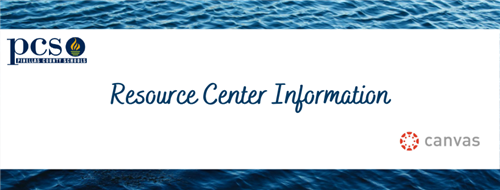
Trouble logging into the PCS Resource Center through Clever? Make sure to follow the steps below.
1. Log into Clever
2. Click on the Canvas app first to ensure you are logged into that system. Leave the tab open.
3. Go back to the Clever tab and click on the PCS Resource Center app.
You should now be logged into the PCS Resource Center.
Please Note: There will be additional documentation in the Resource Center itself. Not all staff members will have access to Canvas and the PCS Resource Center. If you feel you are supposed to have access, please submit a Tech Help Ticket.
Select a School...
Select a School
- Anona Elementary (es)
- Azalea Elementary (es)
- Azalea Middle (ms)
- Bardmoor Elementary (es)
- Bauder Elementary (es)
- Bay Point Elementary Magnet (es)
- Bay Point Middle (ms)
- Bay Vista Fundamental (es)
- Bayside High (ea)
- Bear Creek Elementary (es)
- Belcher Elementary (es)
- Belleair Elementary (es)
- Blanton Elementary (es)
- Boca Ciega High (hs)
- Brooker Creek Elementary (es)
- Calvin Hunsinger School (ec)
- Campbell Park Elementary (es)
- Carwise Middle (ms)
- Chi Chi Rodriguez Academy (ea)
- Clearview Adult Education Center (ct)
- Clearwater Adult Education Center (ct)
- Clearwater Fundamental (ms)
- Clearwater High (hs)
- Community
- Countryside High (hs)
- Cross Bayou Elementary (es)
- Curlew Creek Elementary (es)
- Curtis Fundamental Elementary (es)
- Cypress Woods Elementary (es)
- Disston Academy (ea)
- Douglas L. Jamerson, Jr. Elementary (es)
- Dunedin Elementary (es)
- Dunedin Highland Middle (ms)
- Dunedin High (hs)
- East Lake High (hs)
- East Lake Middle School (ms)
- Eisenhower Elementary (es)
- Elisa Nelson Elementary (es)
- Fairmount Park Elementary (es)
- Families
- Forest Lakes Elementary (es)
- Frontier Elementary (es)
- Fuguitt Elementary (es)
- Garrison-Jones Elementary (es)
- Gibbs High (hs)
- Gulf Beaches Elementary Magnet School (es)
- Gulfport Montessori Elementary (es)
- High Point Elementary (es)
- Highland Lakes Elementary (es)
- Hollins High (hs)
- J. Hop Times
- James B. Sanderlin K-8 (es)(ms)
- John Hopkins Middle School (ms)
- John M. Sexton Elementary (es)
- Kings Highway Elementary Magnet School (es)
- Lake St. George Elementary (es)
- Lakeview Fundamental (es)
- Lakewood Community School (ct)
- Lakewood Elementary (es)
- Lakewood High (hs)
- Largo High (hs)
- Largo Middle (ms)
- Lealman Avenue Elementary (es)
- Lealman Innovation Academy (ea)
- Leila G. Davis Elementary (es)
- Lynch Elementary (es)
- Marjorie Kinnan Rawlings Elementary (es)
- Madeira Beach Fundamental K-8 (es)(ms)
- Manatee Messenger
- Mangrove Bay Middle School
- Maximo Elementary (es)
- McMullen Booth Elementary IB World School (es)
- Meadowlawn Middle (ms)
- Melrose Elementary (es)
- Midtown Academy (es)
- Mildred Helms Elementary (es)
- Morgan Fitzgerald Middle (ms)
- Mount Vernon Elementary (es)
- New Heights Elementary (es)
- Newsroom
- Nina Harris Exceptional Student Education Center (ec)
- North Shore Elementary (es)
- Northeast High (hs)
- Northwest Elementary (es)
- Oak Grove Middle (ms)
- Oakhurst Elementary (es)
- Oldsmar Elementary (es)
- Orange Grove Elementary (es)
- Osceola Fundamental High (hs)
- Osceola Middle (ms)
- Ozona Elementary (es)
- Palm Harbor Middle (ms)
- Palm Harbor University High (hs)
- Pasadena Fundamental (es)
- Paul B. Stephens School (EC)
- PCS TV 14
- Performing Arts
- Perkins Elementary (es)
- Pinellas Central Elementary (es)
- Pinellas Gulf Coast Academy (ea)
- Pinellas High Innovation (ea)
- Pinellas Park Elementary (es)
- Pinellas Park High (hs)
- Pinellas Park Middle (ms)
- Pinellas Secondary School (ea)
- Pinellas Technical College Clearwater (ct)
- Pinellas Technical College - St. Petersburg Campus (ct)
- Pinellas Technical College(ct)
- Pinellas Virtual School (es)(ea)(ms)(hs)
- Plumb Elementary (es)
- Ponce de Leon Elementary (es)
- Registration2
- Richard L. Sanders School (ec)
- Richard O. Jacobson Technical High School at Seminole (hs)
- Ridgecrest Elementary (es)
- Safety Harbor Elementary (es)
- Safety Harbor Middle (ms)
- San Jose Elementary (es)
- Sandy Lane Elementary (es)
- Sawgrass Lake Elementary (es)
- Seminole Elementary (es)
- Seminole High (hs)
- Seminole Middle School (ms)
- Seventy-Fourth St. Elementary (es)
- Shore Acres Elementary (es)
- Skycrest Elementary (es)
- Skyview Elementary (es)
- Southern Oak Elementary (es)
- Spartan News Network
- St. Petersburg High (hs)
- Starkey Elementary (es)
- Stavros Institute
- Students
- Sunset Hills Elementary (es)
- Sutherland Elementary (es)
- Tarpon Springs Elementary (es)
- Tarpon Springs Fundamental (es)
- Tarpon Springs High (hs)
- Tarpon Springs Middle (ms)
- Thurgood Marshall Fundamental (ms)
- Tomlinson Adult Learning Center (ct)
- Tyrone Middle (ms)
- Walsingham Oaks K-8 School (es) (ms)
- Westgate Elementary (es)
- Woodlawn Elementary (es)





