Focus Features
Page Navigation
Return to Headlines
CREATE PARENT PORTAL ACCOUNTS
STEP 1
CLICK CREATE A NEW PARENT ACCOUNT BOX.
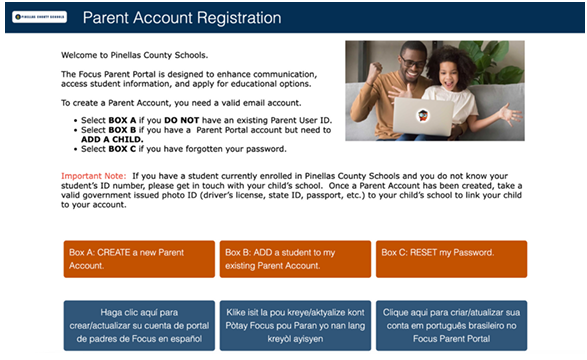
STEP 2
ENTER THE PARENT INFORMATION
ALERT: Parents will not be able to proceed if their email address is already associated with a Parent Portal account.
Please contact your child’s school.
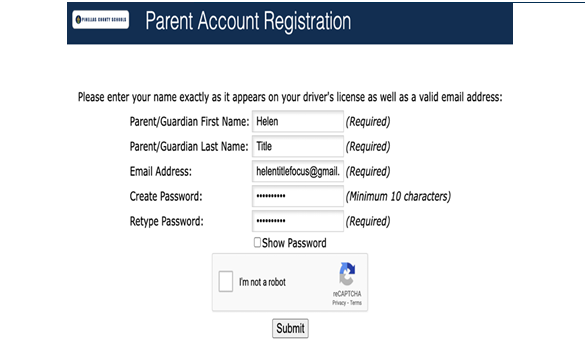
STEP 3
A VERIFICATION EMAIL WILL BE SENT
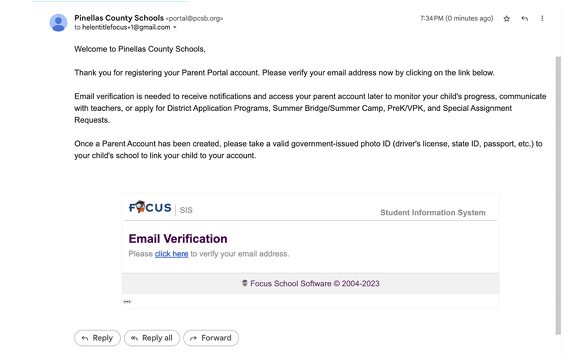
STEP 4
SELECT THE APPROPRIATE BOX TO ADD A CHILD OR NAVIGATE TO THE STUDENT RESERVATION SYSTEM.
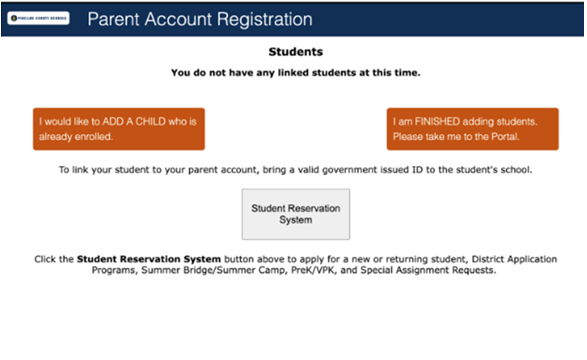
Downloadable File - Creating An Account
Return to Parent Account Resources >





