Focus Features
Page Navigation
Current and New Parent Account Resources
-

CREATE PARENT PORTAL ACCOUNTS
Parents will no longer need to visit the school first to create an account. Parents will be able to digitally create an account.
-

HOW TO APPLY FOR SUMMER BRIDGE IN FOCUS
Learn how to apply for Summer Bridge Registration through the Parent Focus Account. Summer Bridge provides engaging learning activities over the summer. Learn more at www.pcsb.org/summerbridge
-

LINK A CHILD TO AN EXISTING ACCOUNT
Parents can link their students to their parent account in Focus online. Verification must be completed and logged using government issued ID at the student’s school. All existing p.accounts will continue to work as previously set up.
-

PARENT COMMUNICATION SETTINGS (OPT IN OR OUT)
Parents can update communications through Focus Communication including opting in or out and frequency for various student information.
-

RESET FOCUS ACCOUNT PASSWORD
If parents have a p.account and a valid, unduplicated email address, passwords can be reset in Focus. If p. accounts do not have a valid unduplicated email address, school staff must update the email address or the parent will need to create a new account.
-

UPDATE STUDENT CONTACT INFORMATION AND CLINIC CARD
Update your Student's Contact Information, Clinic Card, Phone Number, Email, Address, Emergency Contact and Medical Records.
New Focus Features
-
New Features.
New Feel.
PCS is proud to announce the update to Focus Version 12, making your experiences in Focus online or the Pinellas Community Mobile App easy and intuitive.
-
Frequently Asked Questions
What is new in Focus?
Parents and students will now use the New Focus Communication Tool to communicate with PCS staff. This new tool will streamline the process for messaging, texts, and emails, and provide upgrades to the PCS Community Mobile App. To learn more, please visit our New Focus Features website.
Is everything changing in Focus?
No. The main change is a new Communication Tool.
Will the new communication tool replace SchoolMessenger?
PCS will continue to provide SchoolMessenger for school and district communications.
When will these new features be available?
The new features will be available on Feb. 20. To learn more, please visit our New Focus Features website.
Will I need a new parent account to access the update?
No. You will access your Focus Parent and Student Account the same way.
What happened to Focus Messenger and Focus Chat?
The new Focus Communication Tool has replaced all other communication features in Focus. To learn more, visit our New Focus Features website.
Are you able to text me and my student?
With the new Communication Tool, you can receive and send text messages to PCS staff. You can provide information for your student using the Amend Contact Information/Residency Form, which will be updated after the launch.
What protection does this new tool provide?
The tool offers staff, students, and families a secure method to communicate and monitor communication between school and home. To learn more, visit our New Focus Features website.
Where can I find training on how to use these new features for parents and students?
Training will be provided in many ways including, our New Focus Features website, social media posts, social media live events and opportunities provided by your school principal.
How do I set the preferences for the communication I receive through the Communication Tool?
Through the parent or student account, you can change your preferences by visiting the preferences tab.
Will the update impact the PCS Community Mobile App?
Yes, there will be significant improvements, including the Communication Tool. To learn more, visit our New Focus Features website.
What if I get stuck and need help?
Please access the resources provided on our website for tutorial videos and instructions. You can also watch one of our social media live events to learn more.
Will this communication for students replace emails/communications in Canvas?
The new communication tool will replace Focus Messenger and Focus Chat. It will also be the location to create announcements for staff.
Can we communicate with the student's guidance counselor?
If the student’s guidance counselor emails you first, you can reply to the counselor in the communication tool. If not, continue to contact your school counselor as you normally do.
Is this replacing standard email communication with teachers or is it teacher preference?
No. The new communication tool will replace Focus Messenger and Focus Chat. It will also be the location to create announcements for staff.Will parents be able to report student absences with this new tool?
No. Please continue to report absences using the Report Absences icon on your school’s website.
Does this replace Class Dojo?
The new communication tool will replace Focus Messenger and Focus Chat. It will also be the location to create announcements for staff.
As a parent how do I sign up for focus?
Parent access to Focus remains the same. Please visit www.pcsb.org/focusinfo to locate resources to help you with your parent account.Do both parents have to have focus apps on their phone to receive any texts from the teacher?
Notifications through the app is another way to get alerted to information in Focus. Notifications on the app can be customized by the user. Phone text are not connected to the app.Will parents also be able to communicate with principals, vice principals, counselors, etc. through focus now?
If your school communicates with you with Focus Messenger or Focus chat, that communication will come through the New Communication tool. Your school will communicate with you about their decision to change communication platforms.Would Focus communication feature be the official way to communicate between parents and Teacher vs ClassDojo or SMS?
Yes. The New Communication tool is the board approved secure two-way communication for PCS. Your school will communicate with you about their decision to change communication platforms.Will there be translation capabilities?
Yes. Focus will automatically send messages to families in the language selected on their enrollment and back-to-school forms. Also, families can use the Google Translate feature to translate the Focus platform.When will these updates go live?
The upgrade is scheduled to be available on February 17th. Please be advised that the upgrade process may cause the system to run differently. Please do not use Focus on Friday, February 16th.Are you notified when you receive a message from the school/teacher? Or do you have to log in to check?
Parent users can customize the types of alerts they receive from Focus via text messages, email and mobile app. Please see the parent training materials and resources at www.pcsb.org/focusinfo to learn more.What is the name of the app?
The Pinellas County Schools App can be downloaded from the Google Play Store or the Apple App Store.
If teachers have asked the students to use outlook to communicate, should the student expect to continue through that instructed method until teachers communicate that they will be switching?
The new communication tool will replace Focus Messenger and Focus Chat. It will also be the location to create announcements for staff. Your school will communicate with you about their decision to change communication platforms.Will the students also get a tutorial through their school?
Yes. Students will have access to tutorials through a portal message in Focus. This link will show them now to navigate the portal. Schools and teachers will support students by using the communication tool.
-
Key Features & Enhancements
FOCUS ENHANCEMENTS
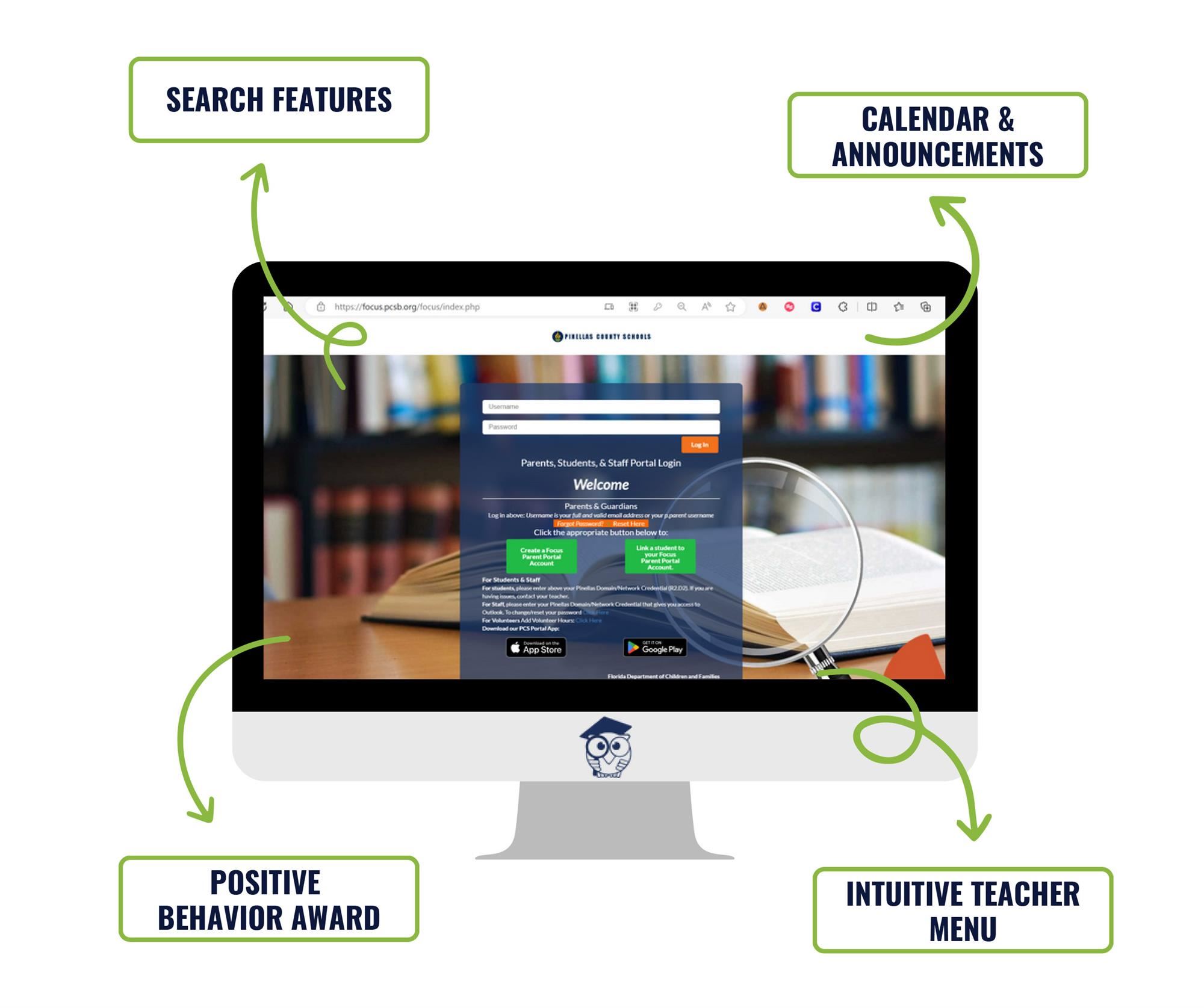
See what's updated
in FOCUSWe have updated and refreshed the look and feel of Focus for students, parents and staff. Updates include improved search capabilities, enhanced announcements, calendar functionality and a more intuitive set-up.
-
New Communication Tool
Text and Call features will be released and communicated from your child’s school and/or teacher. Please continue to communicate with your school as you have until you receive further communication.
NEW FOCUS COMMUNICATIONS

The FOCUS communication tool
Engage with your student’s learning experience and stay connected with PCS staff with the new Focus communication tool. A new and refreshed look and feel will help you stay up to date with school and district events and grades, and provide secure 2-way communications between staff, students, and families.
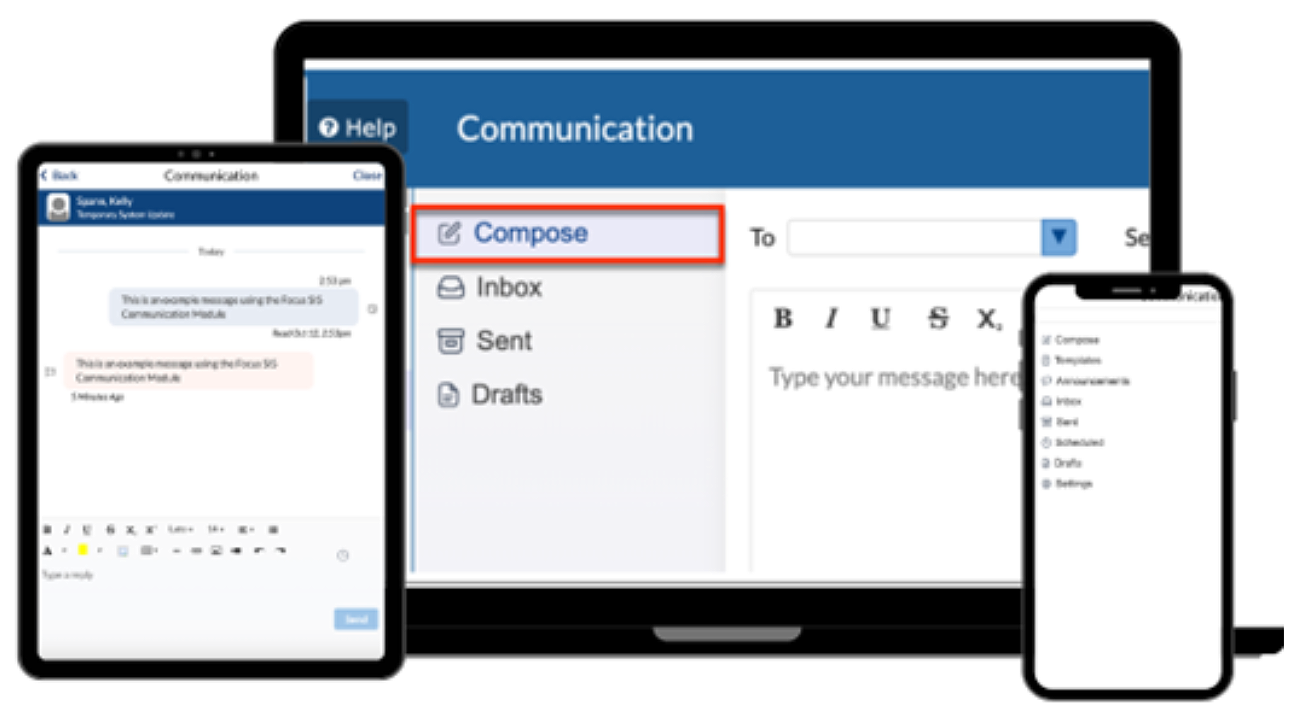
View the New Focus Version 12 Communication Tool
-
Mobile App Features
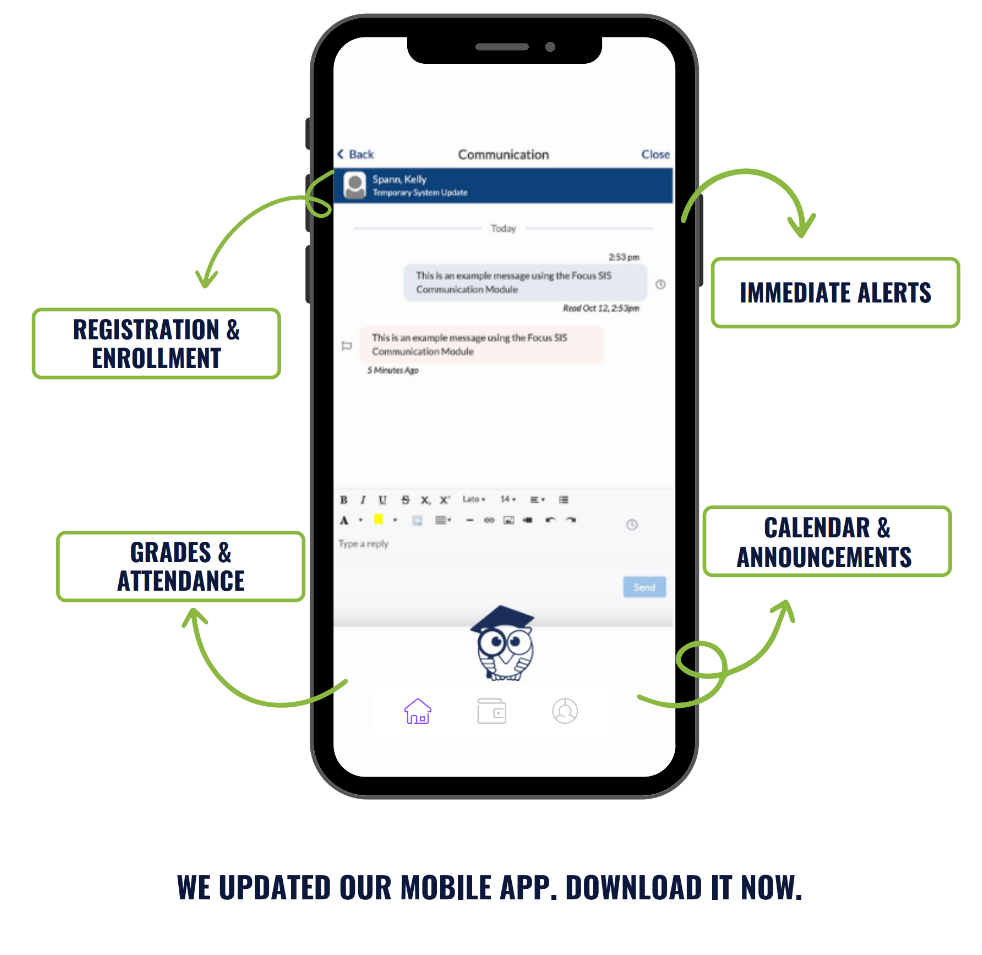
Parents and students receive real-time notifications of grades, attendance, upcoming assignments and test scores. App users are also able to view school district news, Facebook posts and school messages. Links are provided to the student calendar, school menus, school bell times, family engagement opportunities and transportation info.
The app can be downloaded from the Google Play Store or the Apple App Store.








