Strategic Communications
Page Navigation
2025-2026 Back to School Highlight Video
First Day Highlight Photos







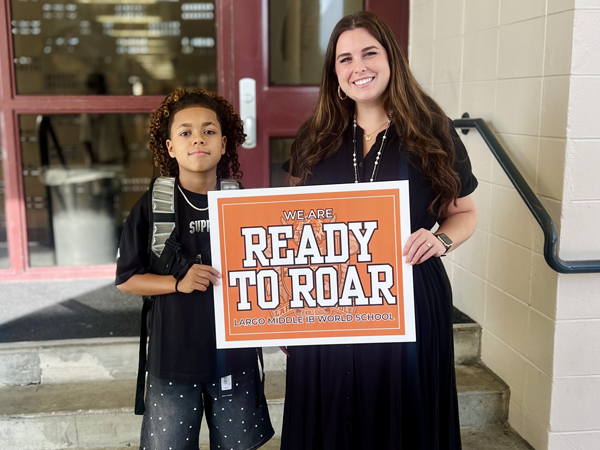
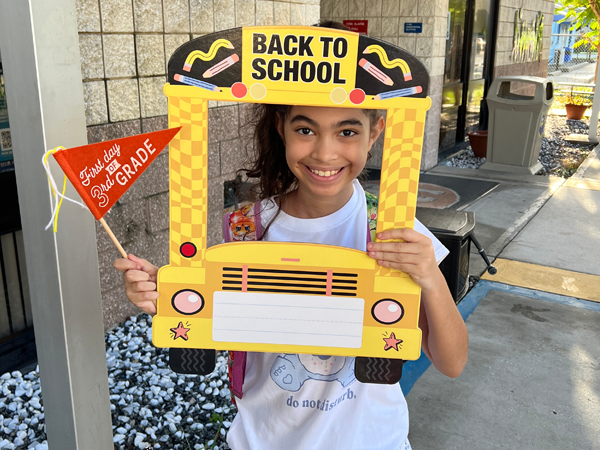

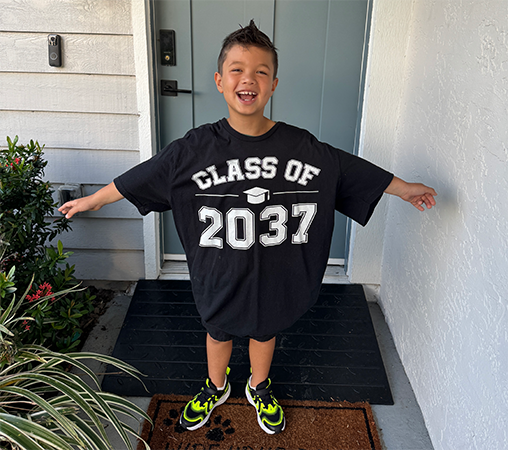



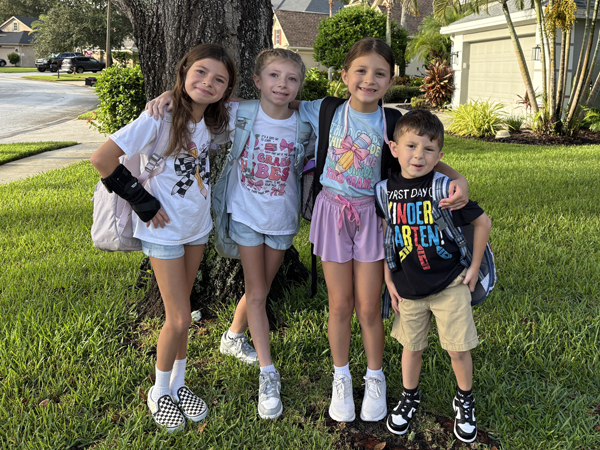
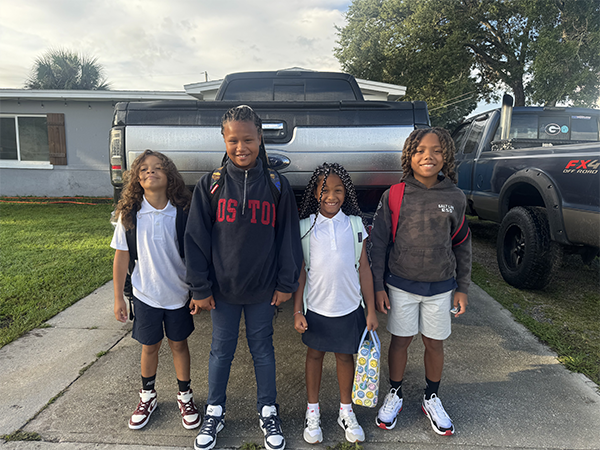
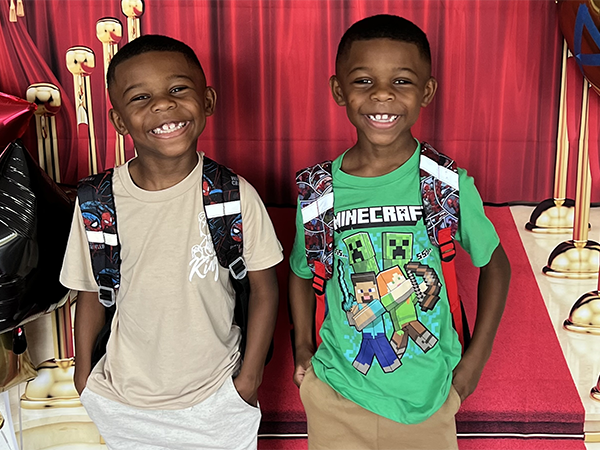
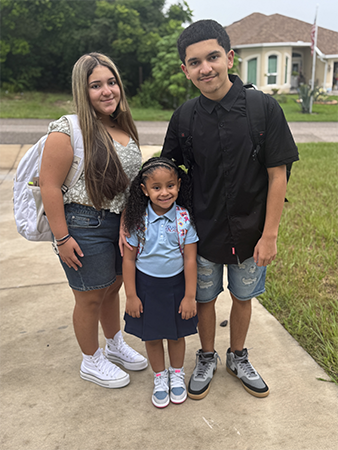
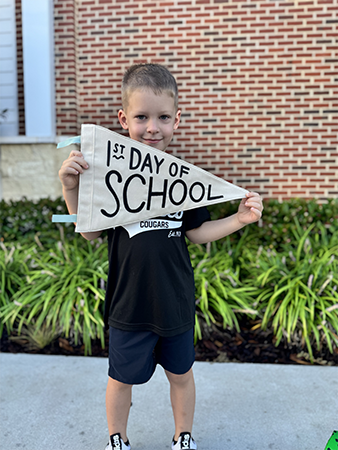
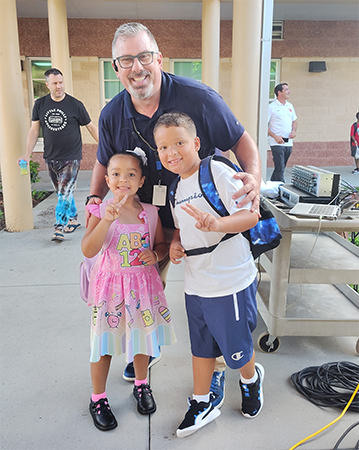
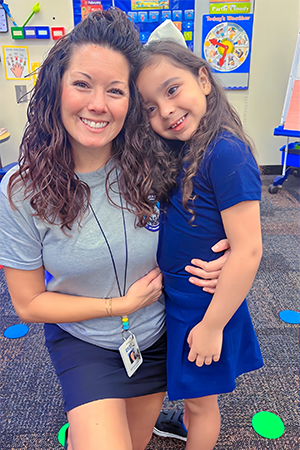

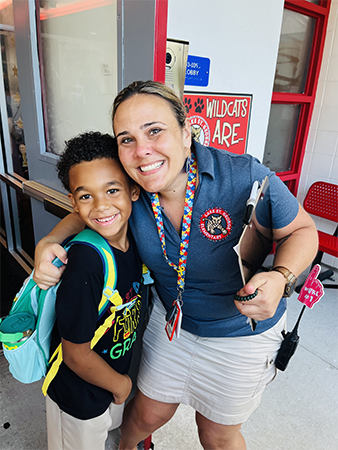

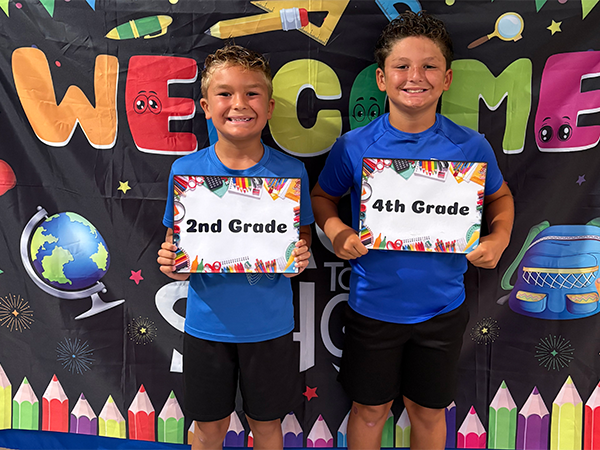



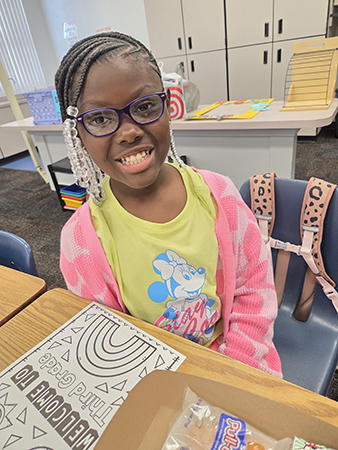


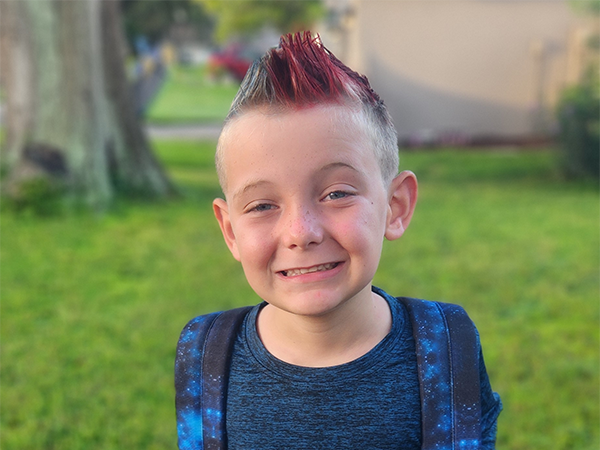






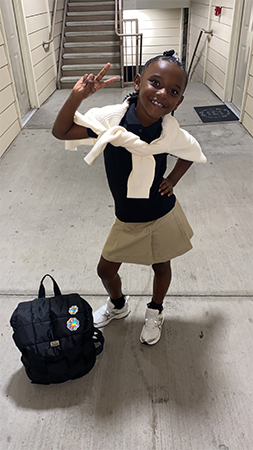
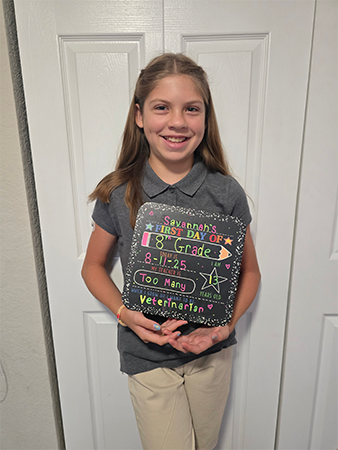
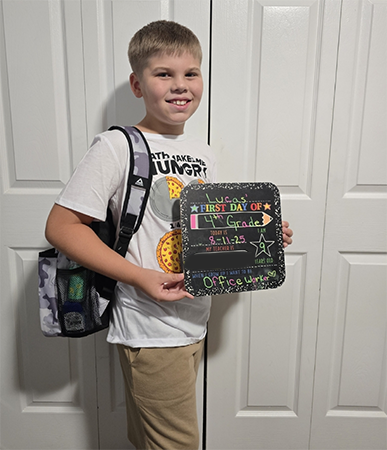


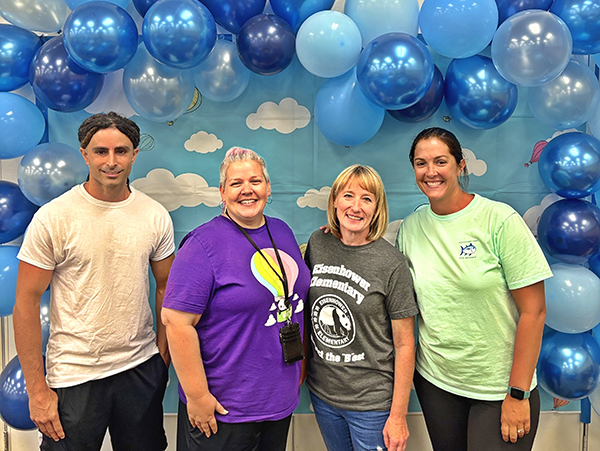



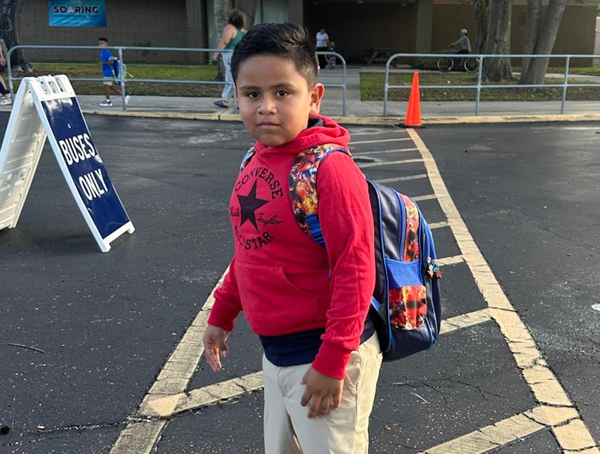
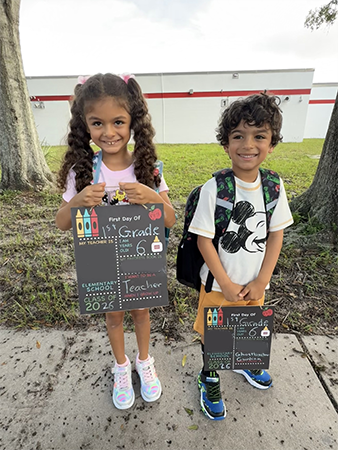
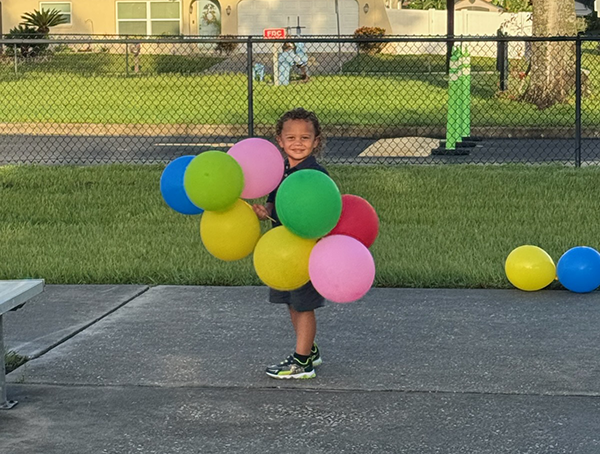
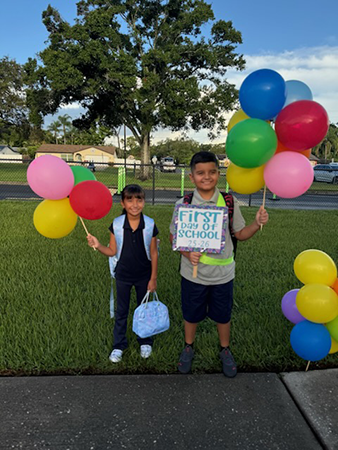
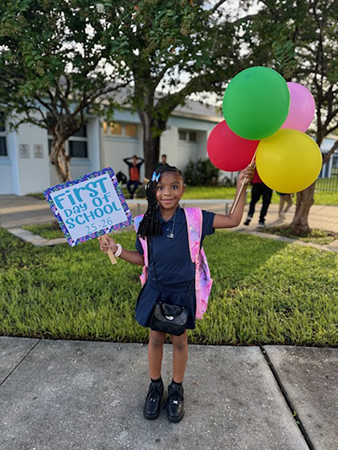
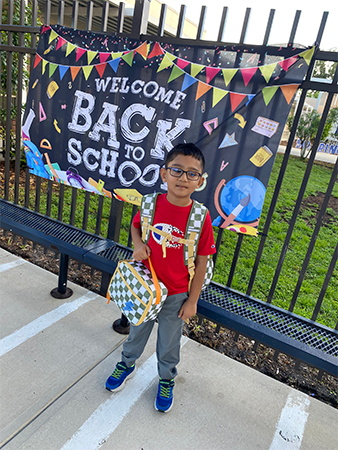
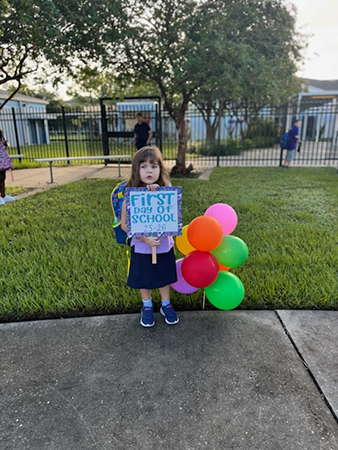




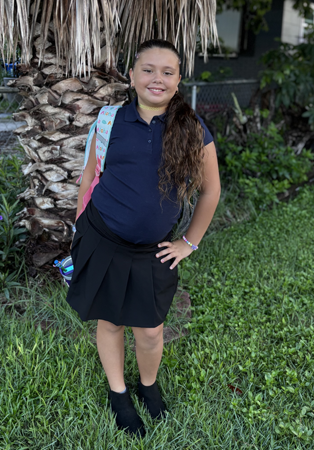
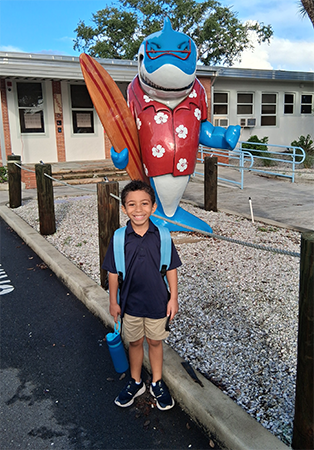



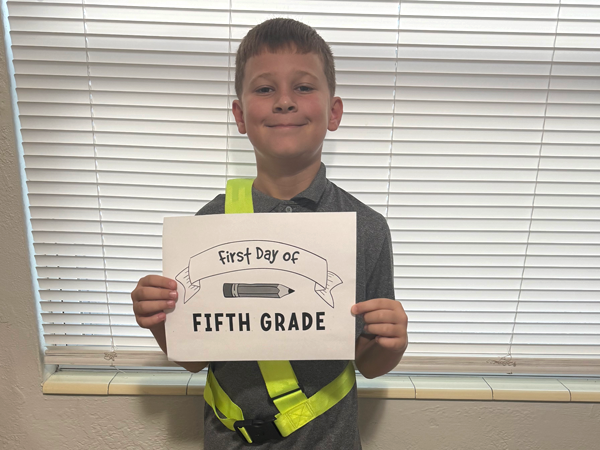
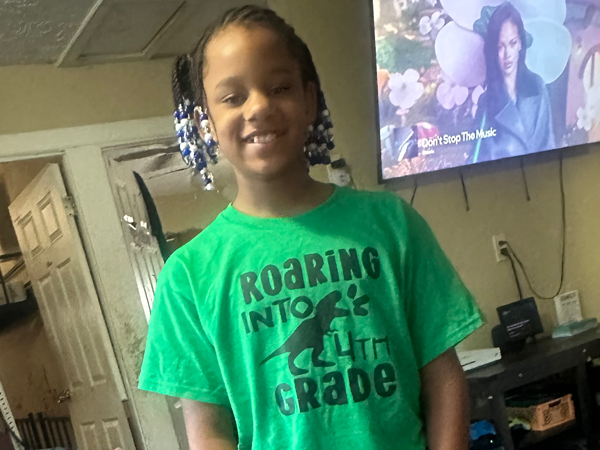
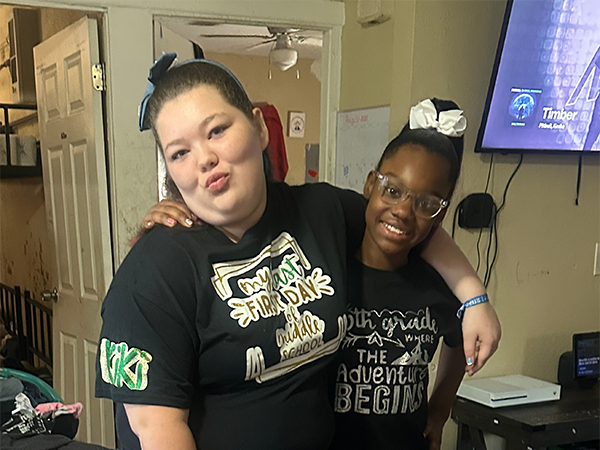

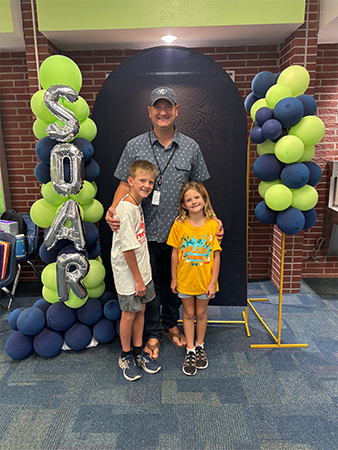
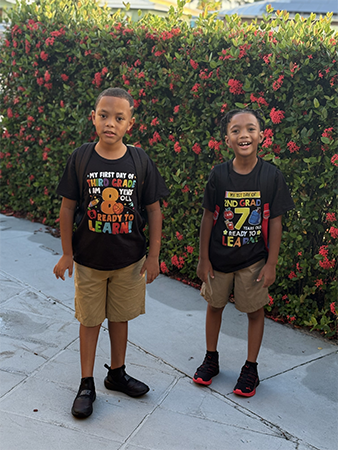

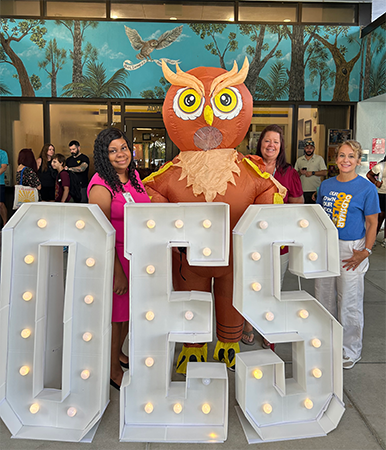
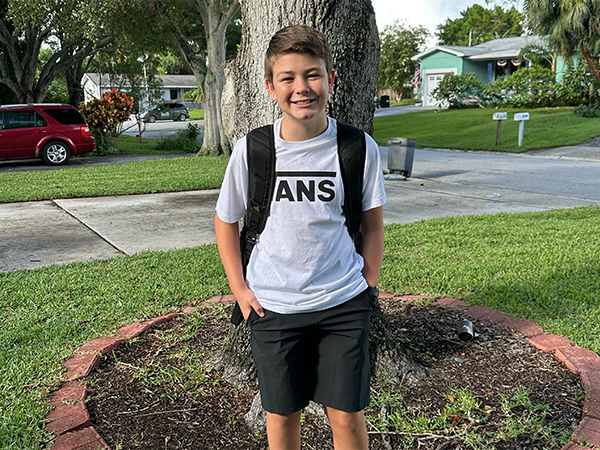




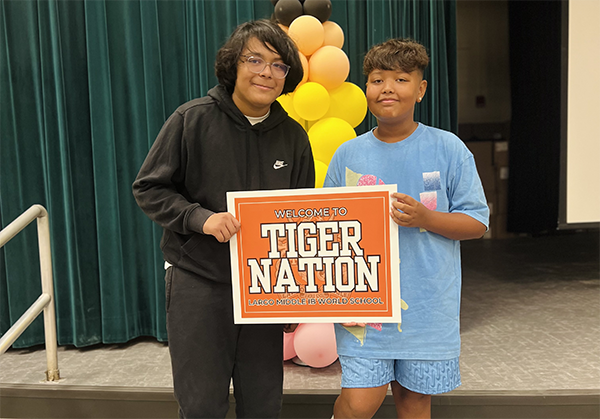

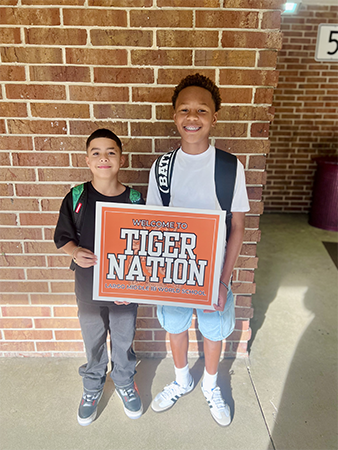
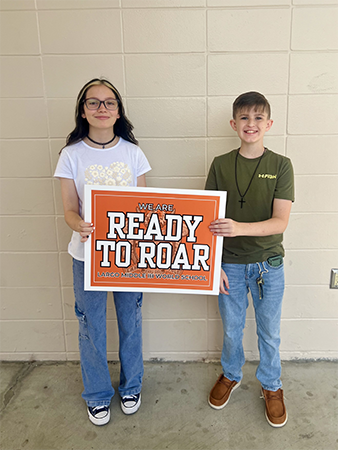
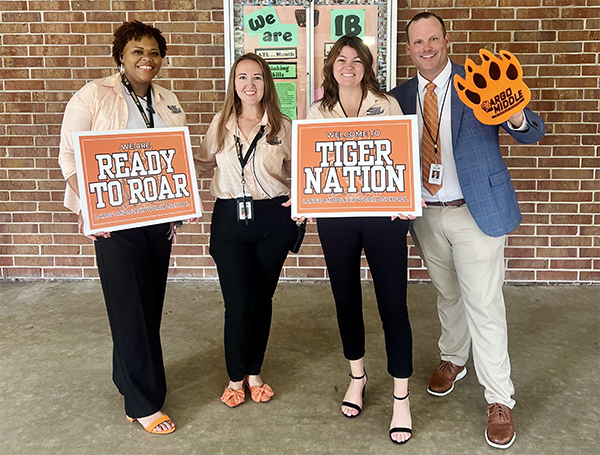


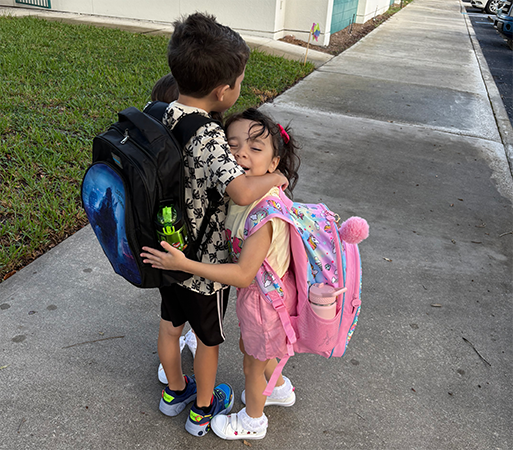


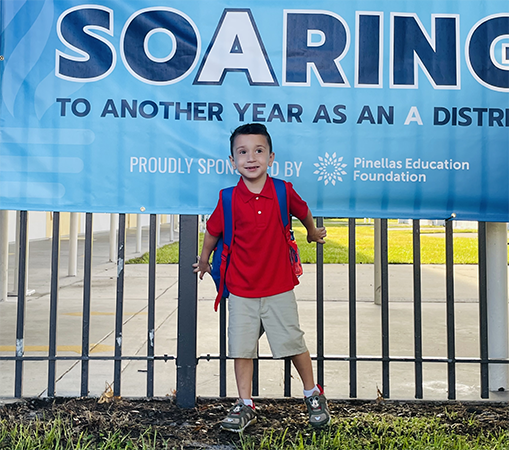
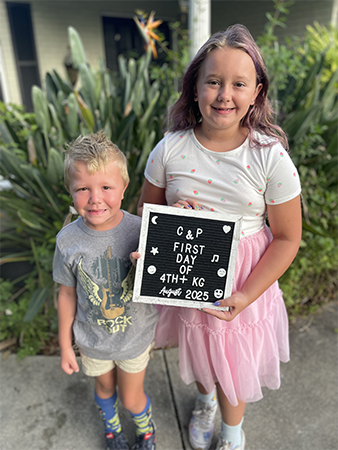
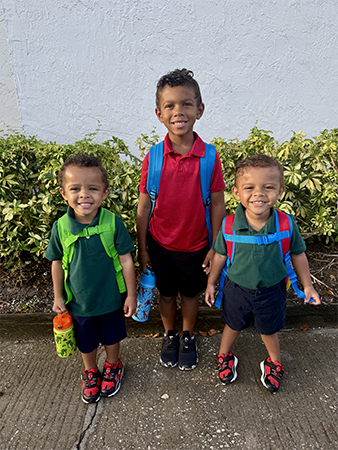




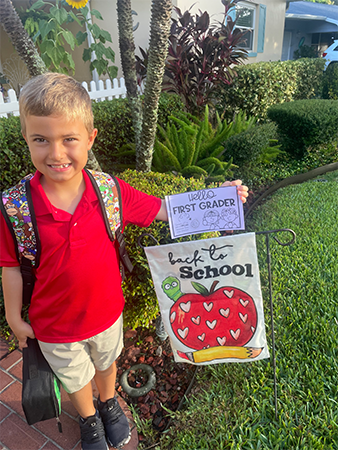


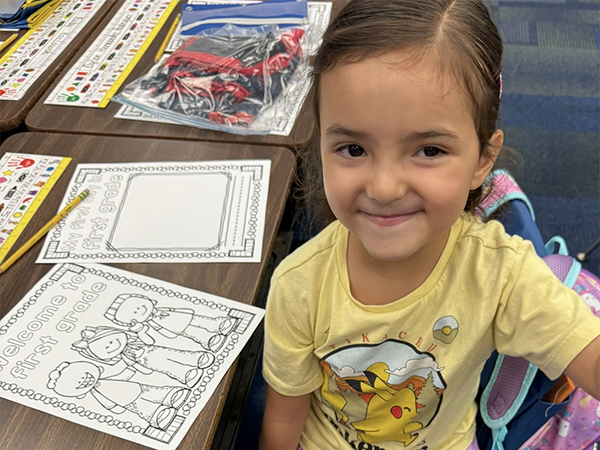



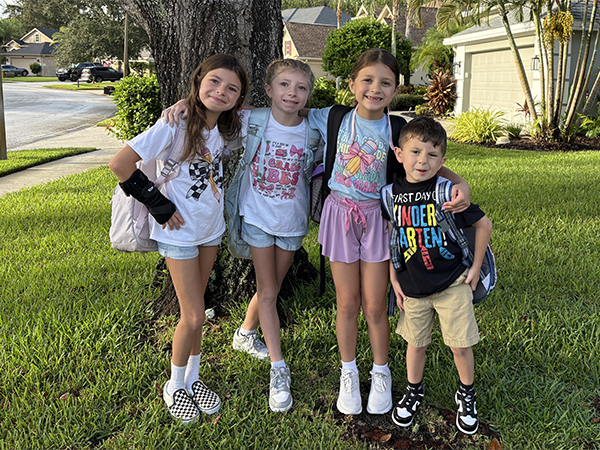

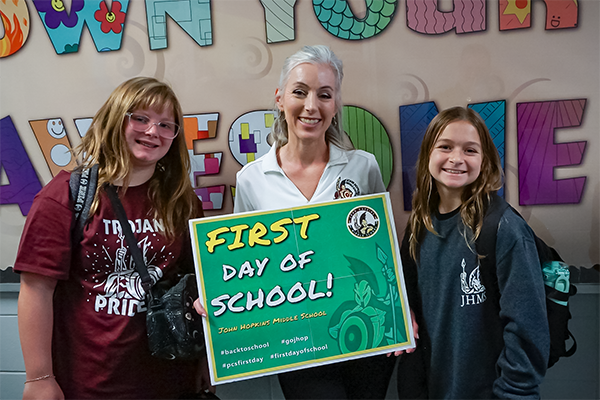
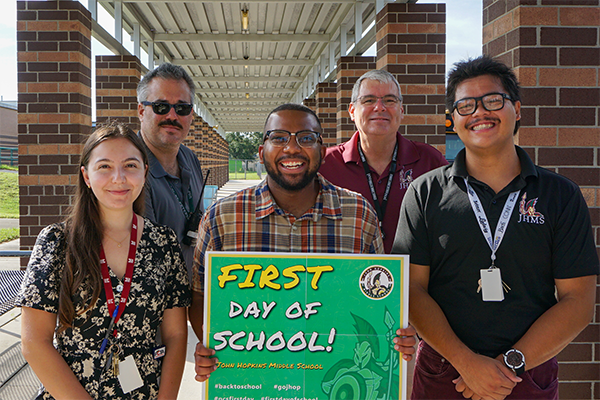
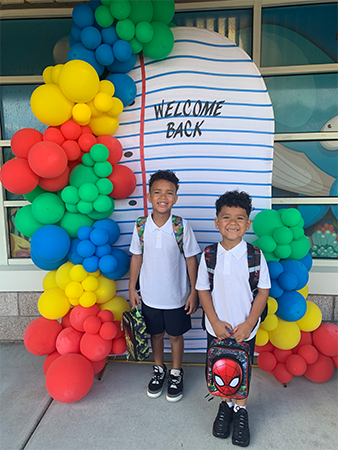

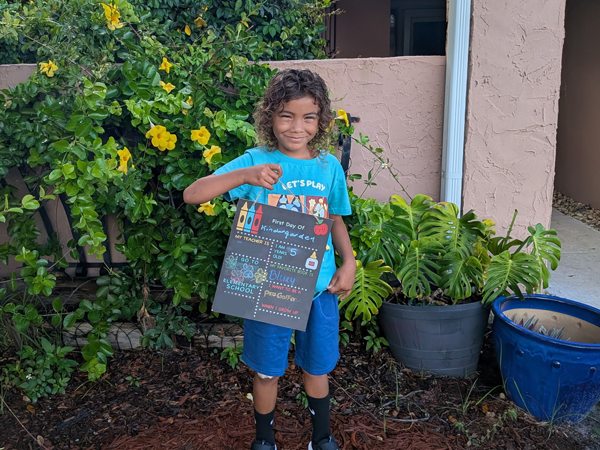

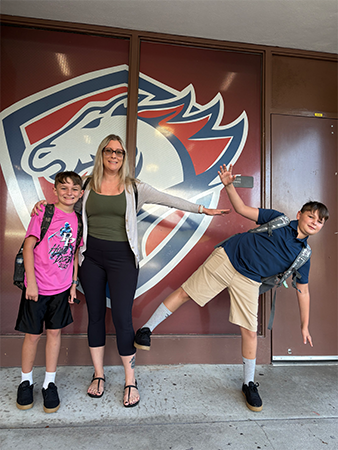

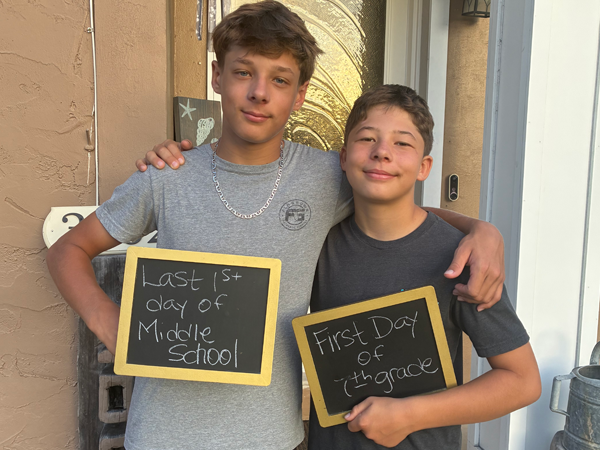

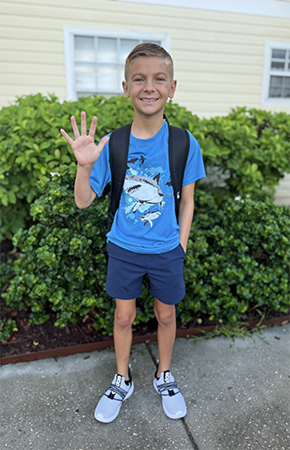


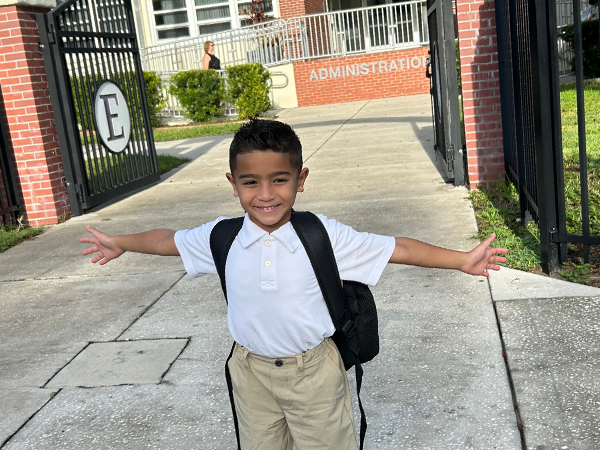
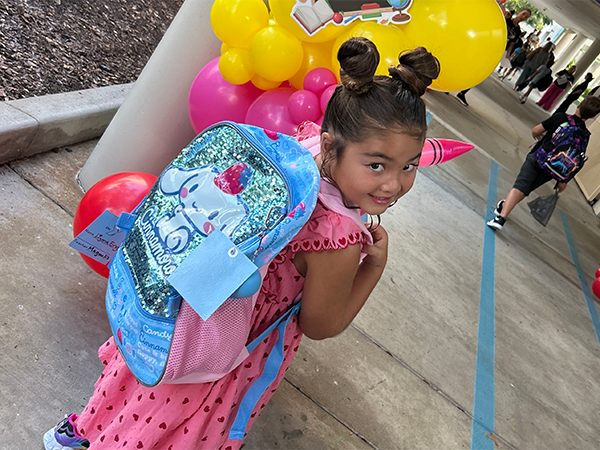
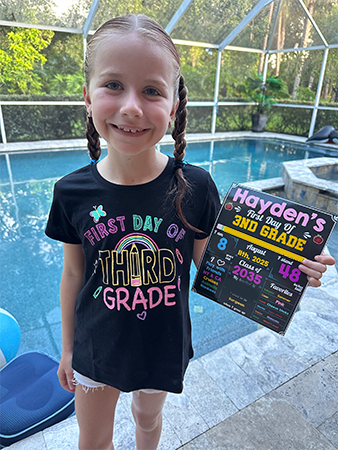


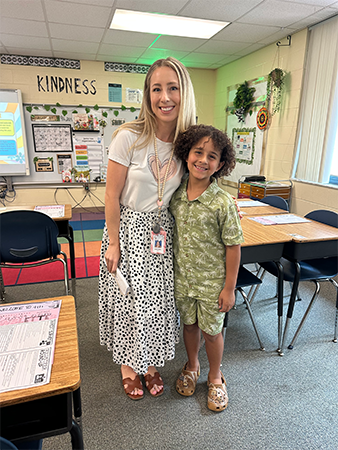

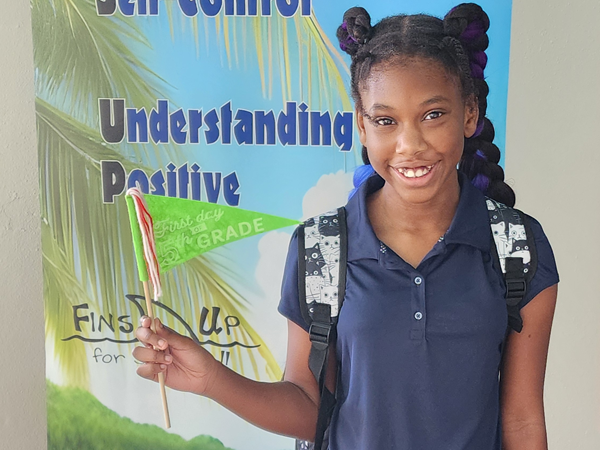
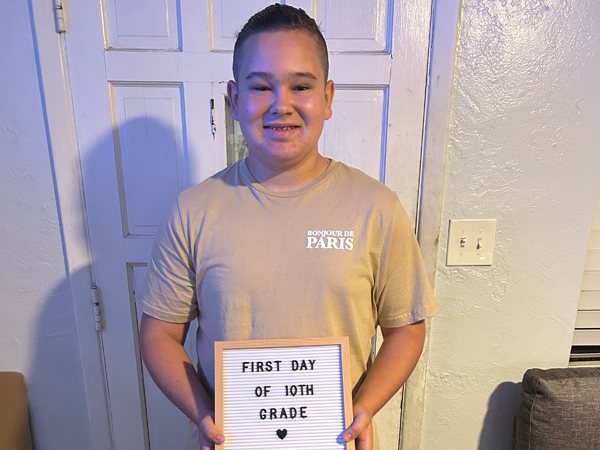
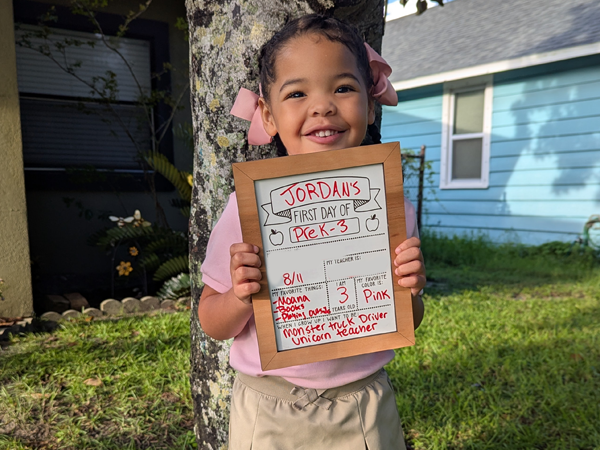

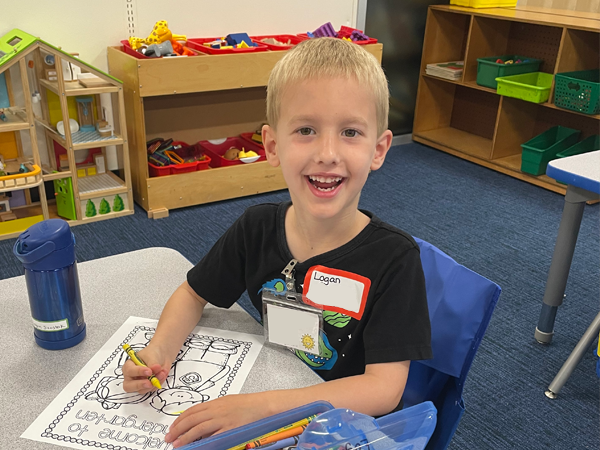

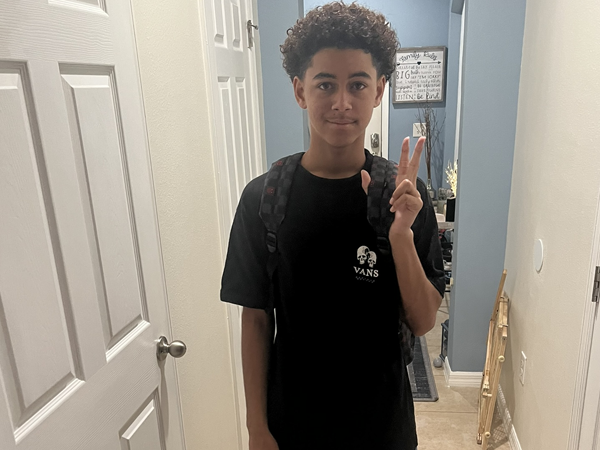
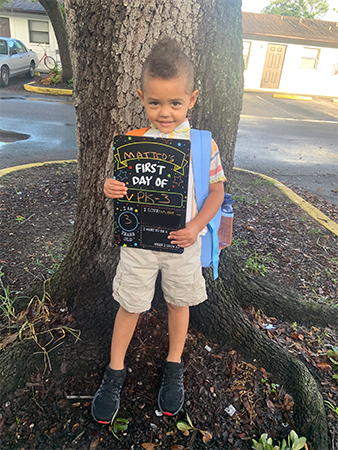


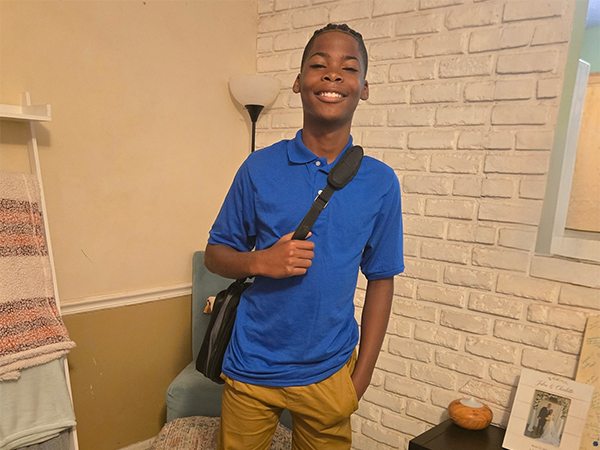









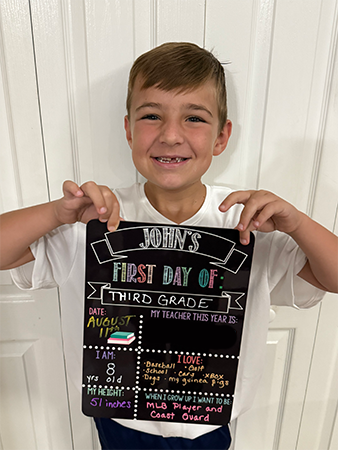


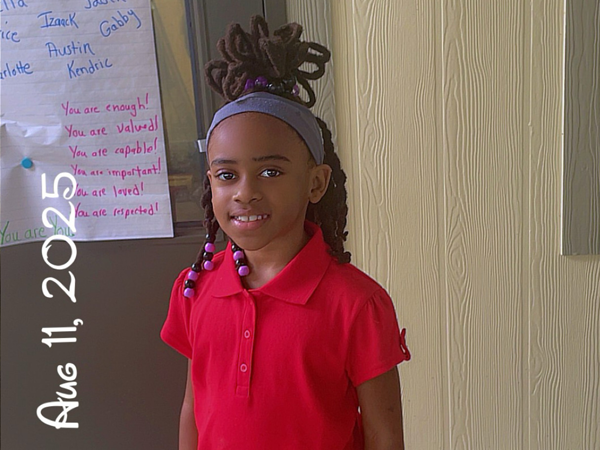
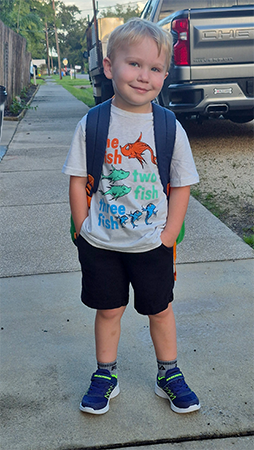

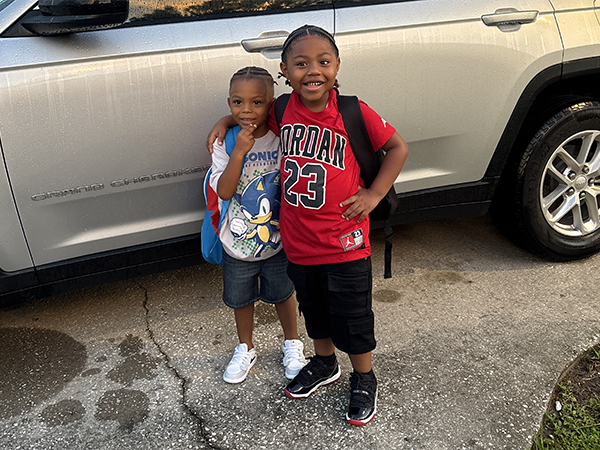
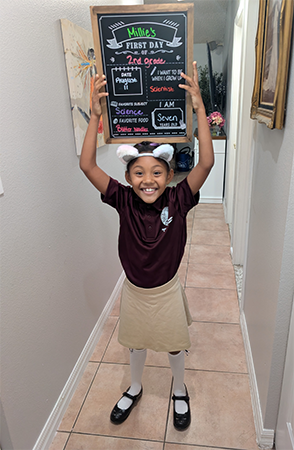
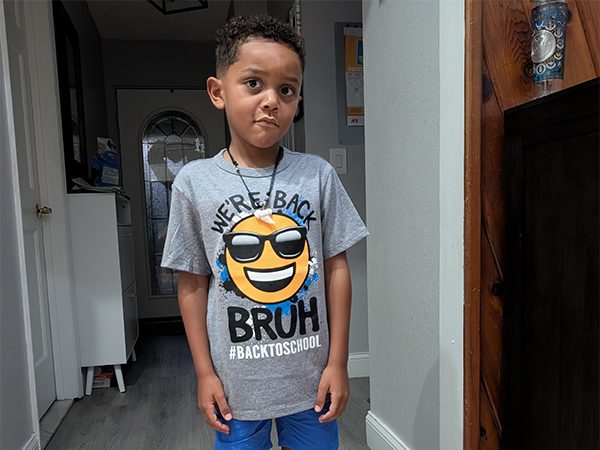



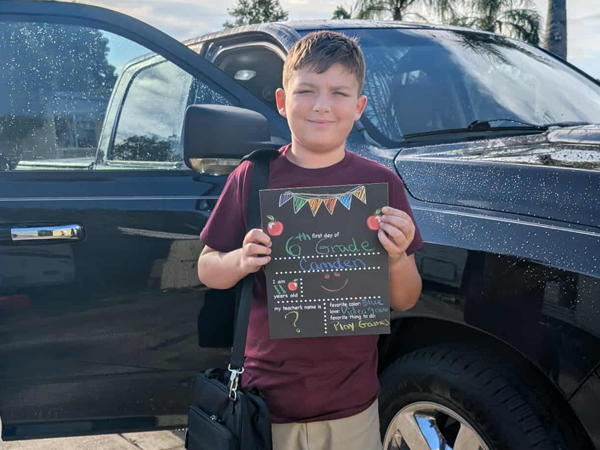
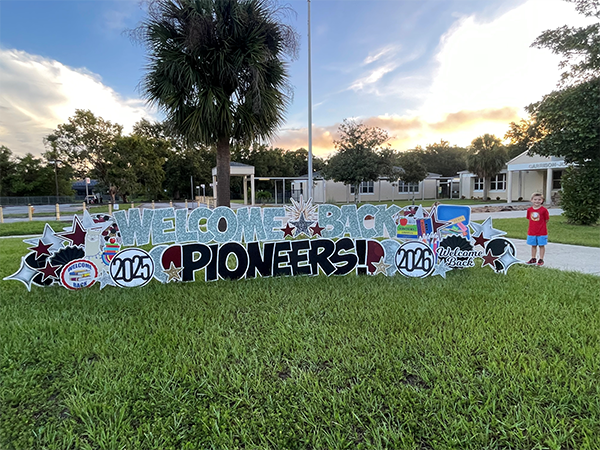



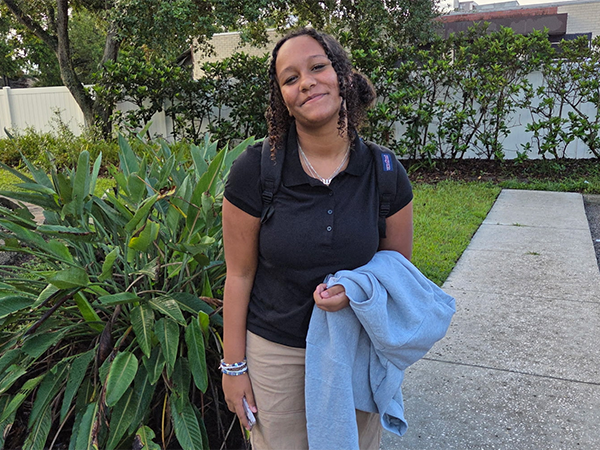






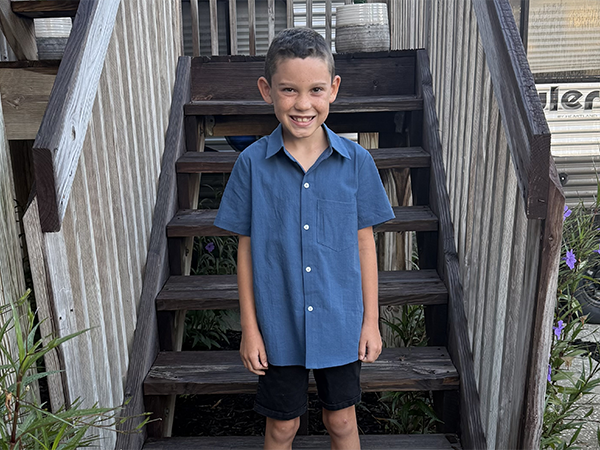

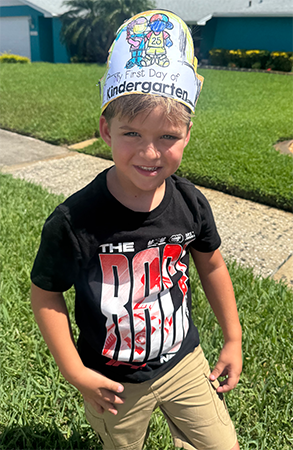





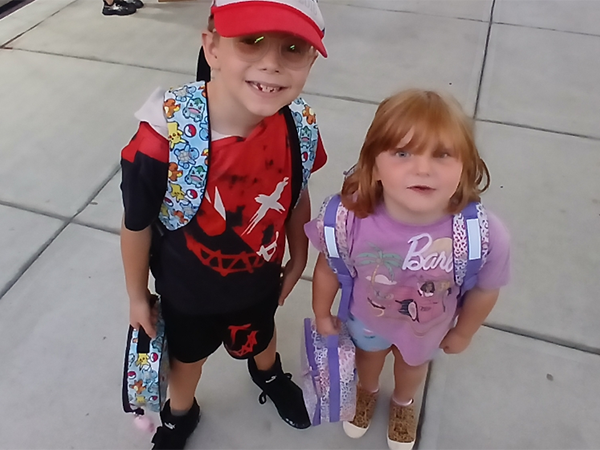






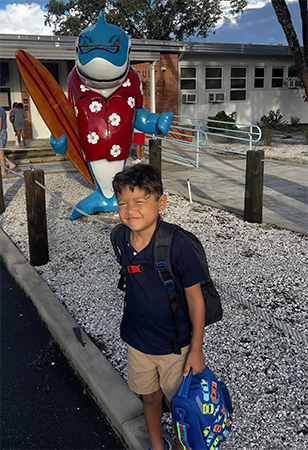



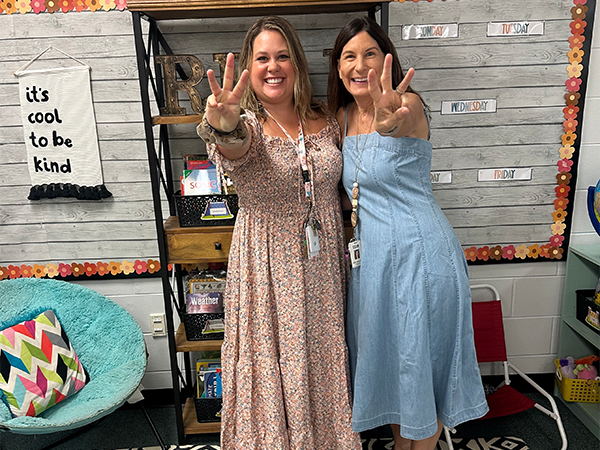
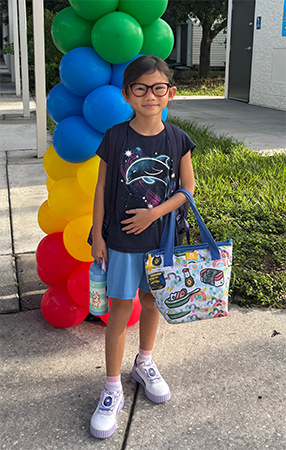
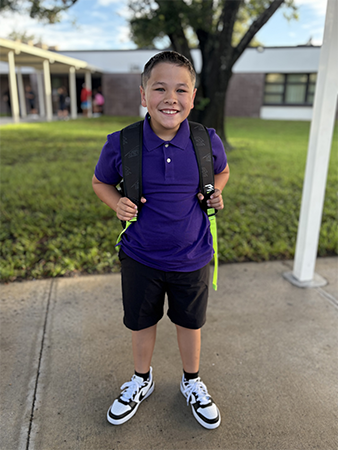
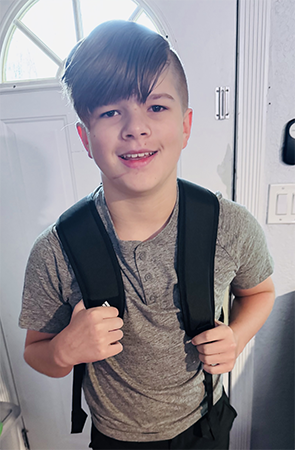
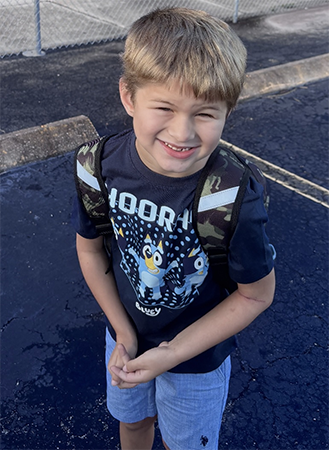

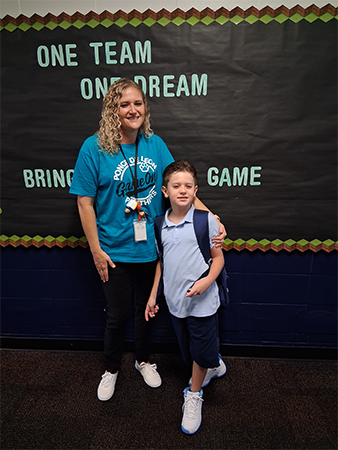
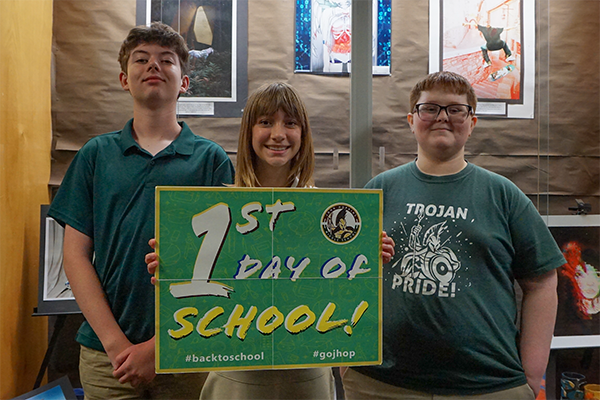
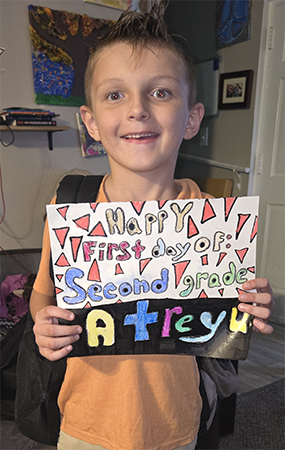
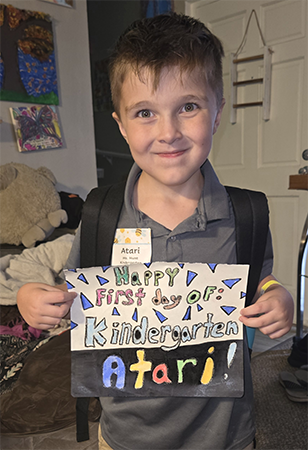

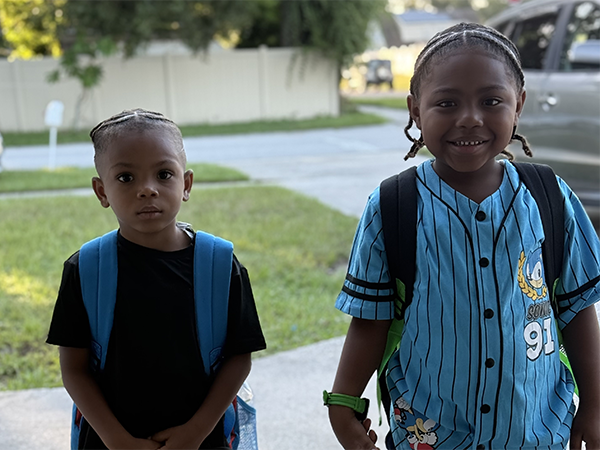


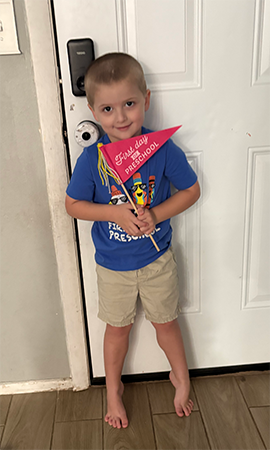
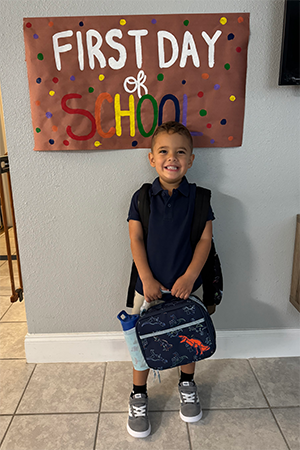

2025-2026 Back to School Guide
-
2025-2026 School Calendars and Schedules
Stay organized with official school year calendars, early release dates, and bell schedules for all grade levels. View or download your school’s specific calendar and daily start/end times.
-
Back to School Clinics and Immunization Events
Need updated immunizations or health screenings? Access a list of free back-to-school clinics throughout Pinellas County. Immunizations are required for new students and those entering certain grades—make sure you're up-to-date before the first day.
See the State of Florida school entry Immunization Requirements.
-
Back-to-School Forms
Easily complete and submit all required back-to-school forms online. This includes emergency contacts, student code of conduct acknowledgments, and more.
Parents can fill out all their back-to-school forms in one place - online. Use your parent ID and password to log into Focus at focus.pcsb.org and complete your Back-to-School Forms packet. Forms can also be accessed at www.pcsb.org/backtoschoolforms.
See the Focus Forms Tip Sheet (pdf)
You can sign up for a self-service program where you can reset your password yourself. Learn more at www.pcsb.org/passwords.
Still have questions? Watch our Focus Forms Intro Video.
Focus Updates
Focus has recently been updated to provide more options. Parents can create Parent Portal accounts, reset passwords and link their children to their accounts electronically. Learn more about Focus updates at www.pcsb.org/focusinfo.
-
Breakfast and Lunch Programs
Pinellas County Schools provides nutritious breakfast and lunch options to support student learning. Learn about free and reduced meal eligibility, menus, and how to apply for meal benefits.
- Breakfast is free for all students and lunch is free at many of our schools. You can see a list of those schools, also known as Community Eligibility Program Schools, at www.pcsb.org/cep.
- To learn more about PCS meals, see www.pcsb.org/food.
- There are benefits to applying for free and reduced-price meals, even if your school provides free meals. Families who qualify for free or reduced-price meals may be eligible for free full-day VPK.
- Students in all district schools are still able to apply for free and reduced lunch meal benefits online. The online application for free meal benefits is available at www.myschoolapps.com.
-
Bus Information
Check your student’s bus stop, pick-up/drop-off times, and route number. Transportation information is updated regularly for accuracy and safety.
- If your child rides the bus to school, you will also receive a text and email notification from the district's Transportation Department with your child's bus stop, route number, and pick-up and drop-off times.
- If you have questions about bus transportation, please contact the Transportation Call Center: 727-587-2020.
- More information about PCS Transportation can be found at pcsb.org/transportation.
- You can view your student’s information for the school year at focus.pcsb.org.
-
Cell Phones and Other Wireless Communication Devices
On July 1, 2025, Florida House Bill 1105, including new provisions regarding student use of cell phones and other wireless communication devices in schools, became law. As a result, Pinellas County Schools will implement the following new rules in the 2025-26 school year, and these rules will supersede the current policy.
Elementary & Middle Schools
- Students may not use of cell phones or other wireless communication devices during the school day (bell to bell).
- Teachers no longer have the discretion to allow usage during instructional time for educational purposes.
High Schools
- No changes to current policy because the new law did not impact high school students.
These updates do not change existing provisions allowing for use pursuant to a student’s IEP, 504 Plan, or Health Care/Medical Plan, or in case of emergency.
The Code of Student Conduct will be formally updated to reflect this and other new laws during the first semester of the 2025-26 school year.
Parents are advised that the best way to get in touch with their child during the school day is by calling the child’s school office.
Pinellas County Schools recognizes the ever-increasing importance of technology in students’ lives and the beneficial role it can play for student education and communication when used responsibly. The possession and use of such devices should not interfere with academic instruction, student safety or a positive school climate.
A. Definitions
As used herein, the terms below are defined as follows:
“Wireless communication devices” are devices that have the ability to receive and/or transmit any communication without a cable connection, which may include, but is are not limited to, cell phones headphones, earbuds, and tablets. This definition also includes any current or emerging wireless handheld technologies or portable information technology systems developed for similar purposes.
“Off position” means powered completely off, and is not simply set on a vibrate, silent, standby, hibernation or airplane mode.
“Silent mode” means no audible alerts or vibrations.
“Instructional school day” is the time of day within the bell times approved by the School Board for that school.
B. Authorized Possession and Use of Cell Phones and Other Wireless Communication Devices
All students may possess a wireless communication device at school, during a school-sponsored activity, and during school-sponsored transportation. However, students may not use a wireless communications device during instructional time, except when expressly directed by a teacher solely for educational purposes. A teacher shall designate an area for wireless communications devices during instructional time, in accordance with s. 1006.07, F.S. For purposes of this policy, the designated area is a non-visible secure location, such as the student’s locker, backpack, purse or pocket.
All students must store wireless communication devices, headphones and earbuds in a designated area, except when otherwise directed by a teacher. For purposes of this policy, the designated area is a non-visible secure location, such as the student’s locker, backpack, purse or pocket.
Further, use of wireless communication devices, headphones and earbuds must be stored in accordance with the following rules by grade level.
1. Elementary School Students
Elementary school students must keep wireless communication devices in the off position throughout the instructional school day, and while participating in a school-sponsored activity on or off campus, unless otherwise directed by a teacher. Students are permitted to use their wireless communication devices after the end of the instructional school day, if needed to communicate with parents regarding the coordination of transportation.
Headphones and earbuds are not allowed during the instructional school day or while participating in a school-sponsored activity on or off campus, unless otherwise directed by a teacher. When allowed, after the end of the instructional school day, headphones and earbuds are restricted to minimal volume, only to be heard by its user. Due to school safety concerns, one ear must remain free of the accessory at all times during authorized use.
2. Middle School Students
Middle school students must keep wireless communication devices in the off position throughout the instructional school day and while participating in a school-sponsored activity on or off campus. Students are permitted to use their wireless communication devices before and after the instructional school day.
Headphones and earbuds are not allowed during the instructional school day or while participating in a school-sponsored activity on or off campus, unless otherwise directed by a teacher. When allowed, before and after the instructional school day, all headphones and earbuds are restricted to minimal volume, only to be heard by its user. Due to school safety concerns, one ear must remain free of the accessory at all times during authorized use.
3. High School Students
High school students must keep wireless communication devices in the silent mode or off position during instructional time within all class periods. However, students may not use a wireless communication device during instructional time, except when expressly directed by a teacher solely for educational purposes. In addition, students are permitted to use their wireless communication devices before and after the instructional school day, during lunch, and when transitioning between classes.
All headphones and earbuds are restricted to use before and after the instructional school day and during lunch. When allowed, all headphones and earbuds are restricted to minimal volume, only to be heard by its user. Due to school safety concerns, one ear must remain free of the accessory at all times during authorized use.
C. Other Acceptable Use of Cell Phones and Other Wireless Communication Devices
Wireless communication devices are permissible in the following circumstances:
1. Smartwatches: The district recognizes that some parents will provide their student with smartwatches for safety reasons, emergency communication purposes, or location tracking. All of the rules applicable to wireless communication devices apply to smartwatches; however, students may wear smartwatches only in silent mode during the instructional day so there will not be disruption to the classroom. Smartwatches may not be worn during district and state assessments.
The Unauthorized Use of Cell Phones and Other Wireless Communication Devices section applies to the misuse of smartwatches
2. IEP, 504, or Health Care/Medical Plan:. Students may use wireless communication devices during class time when authorized pursuant to an Individual Education Plan (IEP), a Section 504 Accommodation Plan, or a Health Care/Medical Plan with supportive documentation from the student’s physician.
3. Health, Safety or Emergency: Students may use wireless communication devices in the event of a health, safety or emergency situation.
4. Teacher directed use of a wireless communication device solely for educational purposes.
D. Unauthorized Use of Cell Phones and Other Wireless Communication Devices
A student’s possession, display or use of wireless communication devices on school property contrary to the provisions of this policy shall be viewed as the unauthorized use of wireless communication devices when such possession, display or use of such devices results in conduct that includes, but is not limited to:
1. Interference with or disruption of the instructional or educational environment within the classrooms or the school.
2. Use which violates academic integrity, as the reproduction of images of tests, communication of test or examination contents or answers, to provide access to unauthorized school information, or assistance to students in any aspect of their instructional program in a manner that violates school board policy or the Student Code of Conduct.
3. Use during district and state assessments, students may not have any electronic or recording devices, including but not limited to, smartphones, tablets, personal computers, tablets, cell phones, or electronic games, in their pockets, at their desk or anywhere they can reach them, before, during, or after the testing session. Possession of any electronic device that reproduces, transmits, records, or calculates (except for the State approved calculator), will result in the student’s test being invalidated.
4. Use in locker rooms, restrooms, swimming areas, and any other location where there is a reasonable expectation of privacy.
5. Wireless communication devices may not be utilized to take photographs, videos or audio recordings while at school, during a school-sponsored activity, or during school-sponsored transportation without prior consent..
6. Use to commit a crime, under federal or state law including but not limited to cyberbullying, sexual harassment or threats.
7. Use in a manner that is profane, indecent, obscene, threatening, discriminatory, bullying or harassing language, pictures or gestures.
E. Responsibility/Liability for Cell Phones and Other Wireless Communications Devices
Any student who chooses to bring a wireless communication device to school shall do so at their own risk and shall be personally responsible for the security of their wireless communication device(s). School Board staff are not responsible for preventing theft, loss, damage, or vandalism to wireless devices brought onto school property, or left on school-sponsored transportation, including any wireless communication device(s) confiscated due to inappropriate use.
View the PCS Student Code of Conduct
-
Change or Reset Passwords
Students and families can change or reset their PCS Portal passwords quickly and securely using our self-service tools by visiting pcsb.org/passwords.
-
Clever Login Changes
Important Update for Logins
We’ve made a small change to how students and staff log in to Clever and other PCS apps when using a personal device.
What’s New?
You must now add “@pcsb.org” to the end of your username when logging in.
Student Example:
- Before: r2.d2
- Now: r2.d2@pcsb.org
What Stays the Same?
Your password has not changed. You should use the same password you currently have.
Clever Badges:
Due to Clever security requirements, all student Clever badges will be reset on July 31, 2025. Once reset, those badges will no longer work to log your students into Clever. They will need to use their PCS username and password after that date. If you are using Clever badges with your students, you will need to re-issue them at the start of the school year. This will be the new way of work moving forward.
-
District Dress Code
Review the updated Pinellas County Schools dress code policy for the 2025-2026 school year. Make sure your student is prepared and dressed for success.
The dress and grooming of Pinellas County Public Schools’ students shall contribute to the health and safety of the individual, promote a positive educational environment, and not disrupt the educational activities and processes of the school. These standards of dress and grooming apply to all students in the public schools of Pinellas County, unless a specific exemption is granted by the principal.
View the District Dress Code Policy
If the school has a mandatory school uniform policy, the student must adhere to those requirements.
-
Family Engagement
PCS values strong partnerships between schools and families. Explore workshops, volunteer opportunities, and resources to stay involved all year long.
- Volunteer opportunities: Pinellas County Schools is always looking for volunteers and mentors. Learn more at www.pcsb.org/volunteers or www.pcsb.org/mentors or call 727-588-6405.
- Support your child’s academic success: Pinellas County Schools Parent Academy POWER HOUR workshops help parents support students academically, socially and emotionally. Learn more and check out free workshops at www.pcsb.org/parentacademy. If you have questions, call 727-588-6000 ext. 1846.
- Electronic flyers: Pinellas County Schools uses an electronic flyer delivery tool called “Peachjar” that delivers flyers directly to parents’ email inboxes. Learn more at pcsb.org/peachjar.
-
New Student Registration
New to Pinellas County Schools? Start the online registration process today and get step-by-step guidance on required documents, school zoning, and enrollment timelines.
If you are new to Pinellas County or if your child is transitioning into our school district, you must reserve a seat at a zoned school for the 2025-2026 school year. Visit the New Student Registration page to learn about the registration process and required documents. The Student Assignment office is open from 8 a.m. to 4:30 pm. Monday through Friday.
The Student Assignment office is in the district's Administration Building, 301 Fourth St. SW, Largo. Contact the office at StudentAssignment@pcsb.org or 727-588-6210.
Use the Focus Student Information System:- Reserve a seat for the school year
- Change address
- Apply for a District Application Program
- Apply for Special Assignment Request
-
Power Up Learning & Digital Responsibility
Discover the Pinellas County Schools cell phone policy and explore tools like Clever, Canvas, and Microsoft Teams that help students succeed in and out of the classroom. Explore our Power-Up Learning resources and digital responsibility tips.
Learn more at pcsb.org/PowerUp
-
Resources to Support Students and Families
Pinellas County Schools offers a wide range of services including mental health support, tutoring, after-school care, and more to help every student thrive.
-
School Safety Reminders
As we begin the 2025–26 school year, Pinellas County Schools reminds all students and families to stay alert and stay safe—whether you're walking, biking, or driving to school.
For Students Walking or Biking:
-
Be visible: Wear bright or reflective clothing so drivers can easily see you, especially during early morning hours.
-
Use sidewalks and crosswalks: Follow all traffic signals and never assume drivers see you.
-
Bike riders: Always wear a helmet and ride in the same direction as traffic. Obey all road signs and signals.
For Parents Driving to School:
-
Stay patient in the car line: Drop-off and pick-up areas can be busy—please stay alert, follow staff directions, and avoid distractions like cell phones.
-
Watch for pedestrians and cyclists: Be especially cautious in school zones and neighborhoods near schools.
-
Follow posted speed limits and never pass a stopped school bus.
Hot Weather Safety Guidance for PCS Families and Staff
Florida’s long, humid summers bring higher temperatures that can increase the risk of heat-related illnesses—especially during outdoor activities, school events, or work hours. Pinellas County Schools is committed to keeping students, staff, and families safe by raising awareness and sharing tools to prevent heat illness.
Why It Matters: Recognizing the signs and symptoms of heat-related illnesses—like heat exhaustion—can protect lives. Taking quick action makes a big difference for both students and employees.
Know the Signs of Heat Exhaustion:
-
Dizziness or lightheadedness
-
Excessive sweating
-
Nausea or vomiting
-
Rapid pulse
-
Muscle cramps
-
Weakness
If you suspect someone is experiencing heat exhaustion:
-
Move them to a shaded or air-conditioned area
-
Have them sip water slowly
-
Allow time to rest and cool down
-
If symptoms worsen, seek medical attention
More information can be found here, pcsb.org/safety
-
-
School Supply List
Find grade-specific school supply lists to help you shop smart and be prepared on the first day. Many schools also offer downloadable lists on their websites.
View the recommended supply lists, by grade level.
-
Student Accident Insurance
Learn about optional, low-cost student accident insurance plans available to PCS families to help cover unexpected medical expenses.
The Pinellas County School Board, like most Florida school boards, requires students participating in certain school activities to purchase student accident insurance. Get more information on Student Accident Insurance and enrollment information on mandatory and voluntary student accident insurance. Have additional questions? Contact your school.
-
Update Your Phone and Email Contact Information
Make sure your phone number and email address are current in the Focus Parent Portal. This ensures you receive important school updates, emergency notifications, and messages from your child’s school.





